Tynker
Tynker was founded in 2013 with a clear mission to make coding accessible and engaging for children around the world. Created by educators and technologists passionate about learning, Tynker aims to teach crucial computational thinking skills through a fun, interactive platform. It has since grown to become a leader in K-12 coding education, used by over 100 million children across 150 countries. The platform's success is recognized through endorsements and partnerships with major educational and technological organizations, making it a respected name in both homes and schools globally.
Differentiation: What Makes Tynker Special
Tynker stands out due to its comprehensive, game-based learning approach that makes coding fun and accessible for children. Unlike other platforms, Tynker offers a wide range of courses that cover everything from the basics to more advanced programming languages like Python and JavaScript. This variety ensures that students can start learning at any skill level and continue to grow, making Tynker an excellent choice for long-term coding education (Tynker.com).
How to Get Started
Starting with Tynker is straightforward. Parents can sign up on the Tynker website and choose from a variety of plans, including free options that provide a taste of the platform's offerings. Once registered, children can begin with introductory courses tailored to their age and experience, with the platform offering guided learning paths to ensure consistent development (Tynker.com).
How It Works
Tynker's curriculum is designed to be engaging and self-paced, allowing students to learn coding through interactive courses and projects. Courses are divided into different levels, with each one building on the last to gradually introduce more complex coding concepts. Children can spend about 45-60 minutes per lesson, with activities ranging from coding games to real-world projects. This flexibility makes it suitable for homeschooling, allowing parents to integrate coding lessons according to their educational goals (Tynker.com).
Educational Content Included
Introduction to Programming
Game Design and Development
Web Development using HTML and CSS
Python and JavaScript Courses
Robotics and Drone Programming
AI and Machine Learning Basics
Creative Design and Art through Coding
What’s Good About It
Users often praise Tynker for its engaging, game-like learning environment that captivates children's interest in coding. The platform's diversity in content ensures that there is always something new to challenge students and keep them engaged. Additionally, the progression from block-based coding to text-based programming helps build a solid foundation, making complex concepts more approachable (Tynker.com).
What Could Be Improved
While Tynker offers a robust platform, some parents note that the transition from game-based learning to traditional programming can be steep for some children. Additionally, while the platform does offer support, some users feel that more direct, personalized guidance could help students when they face difficulties (Tynker.com).
Advice from Parents
Parents recommend starting with the basics and allowing children to progress at their own pace to build confidence. Engaging with the projects and challenges that Tynker offers outside of the basic curriculum can significantly enhance learning outcomes and keep the experience fun and rewarding (Tynker.com).
Ideal Fit For
Tynker is ideal for children who enjoy interactive, game-based learning and those who are just beginning their coding journey. Its step-by-step approach makes it excellent for students who thrive under structured learning paths but also enjoy creative freedom in projects (Tynker.com).
Probably Not a Fit For
Children who prefer highly structured, traditional educational environments might find Tynker's game-like approach less appealing. Additionally, those looking for immediate, intensive programming training might require a platform with a faster pace and more focus on text-based coding from the start (Tynker.com).
Grades
Tynker is suitable for students from Kindergarten through 12th grade, offering content that scales in complexity to match different educational levels (Tynker.com).
Cost
Tynker offers various subscription plans ranging from free to premium options, with full access plans costing between $20 to $200 annually, depending on the level of access and resources needed (Tynker.com).
Ways to Get It
Tynker's coding courses are accessible through their website. Parents can sign up for an account and choose the plan that best suits their child's needs. There are options for both individual learners and family plans that provide access for multiple children (Tynker.com).
Affiliate Disclaimer: Some links on our site are affiliate links, which means Modulo may earn a small commission if you purchase through them (at no cost to you). Rest assured, we only recommend resources we’ve rigorously vetted and truly love—affiliate link or not. Thank you so much for supporting our work!
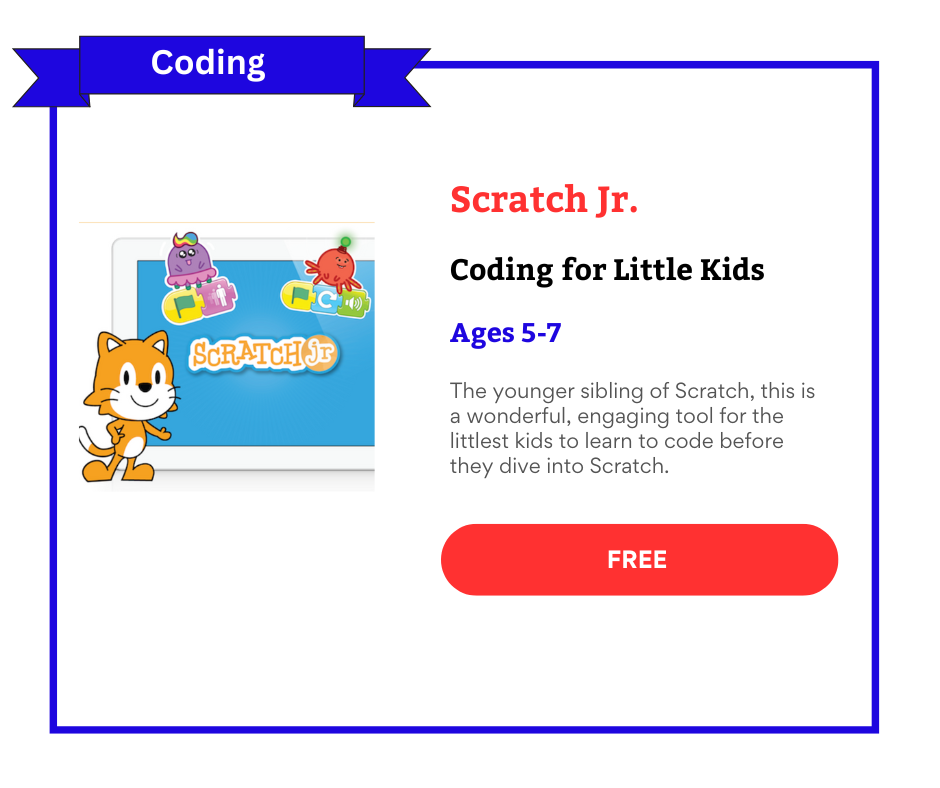
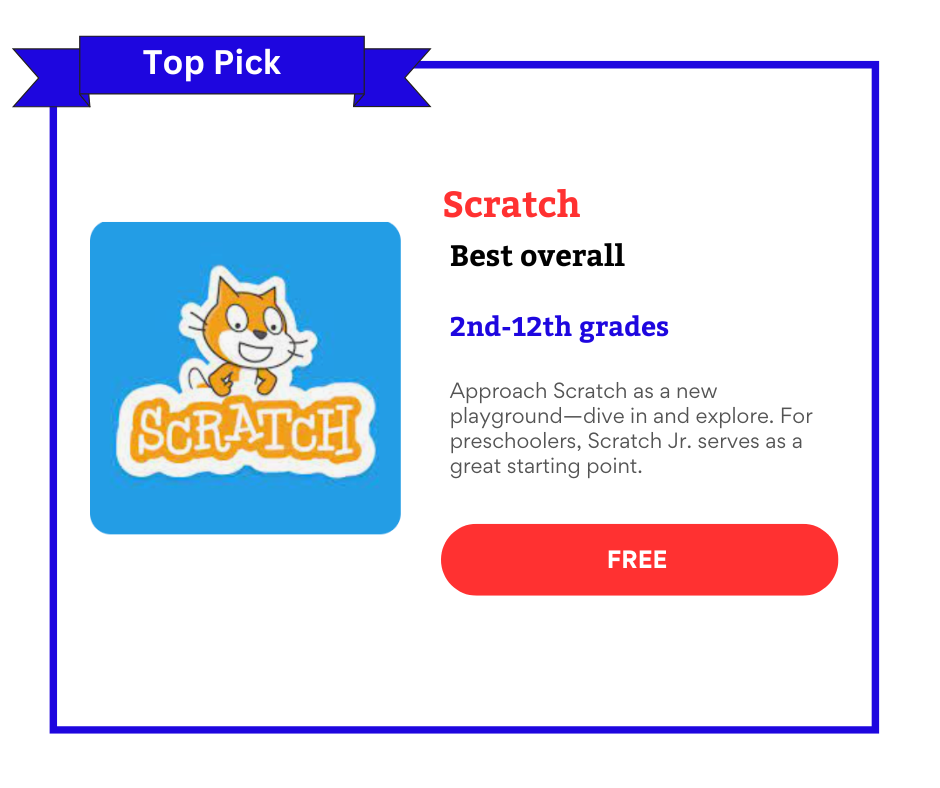


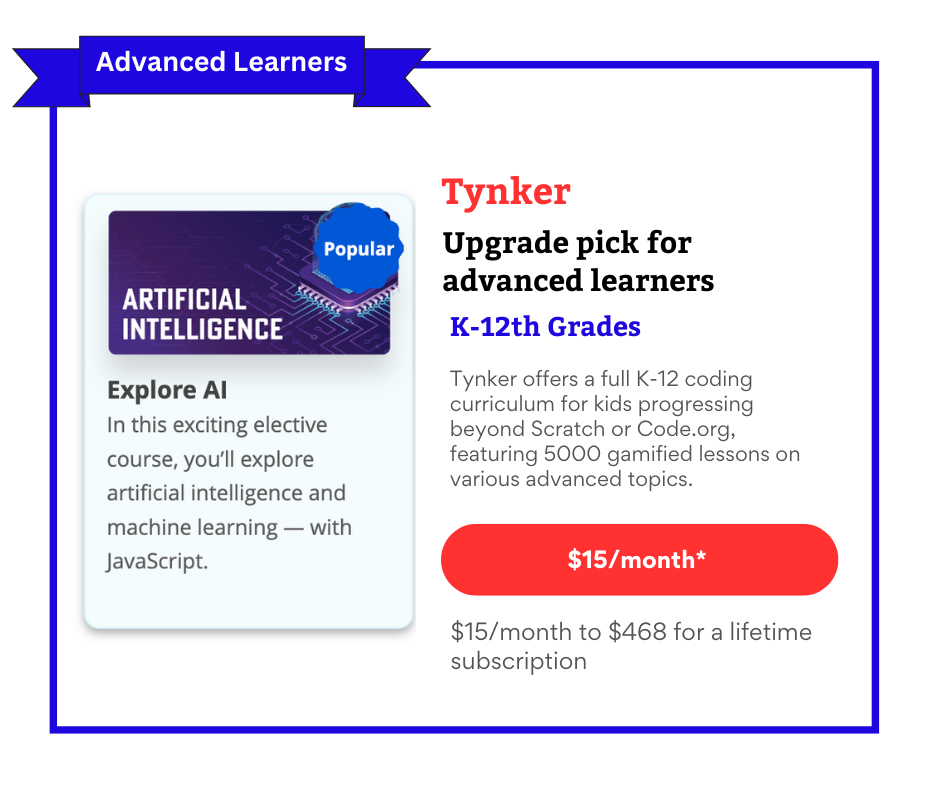
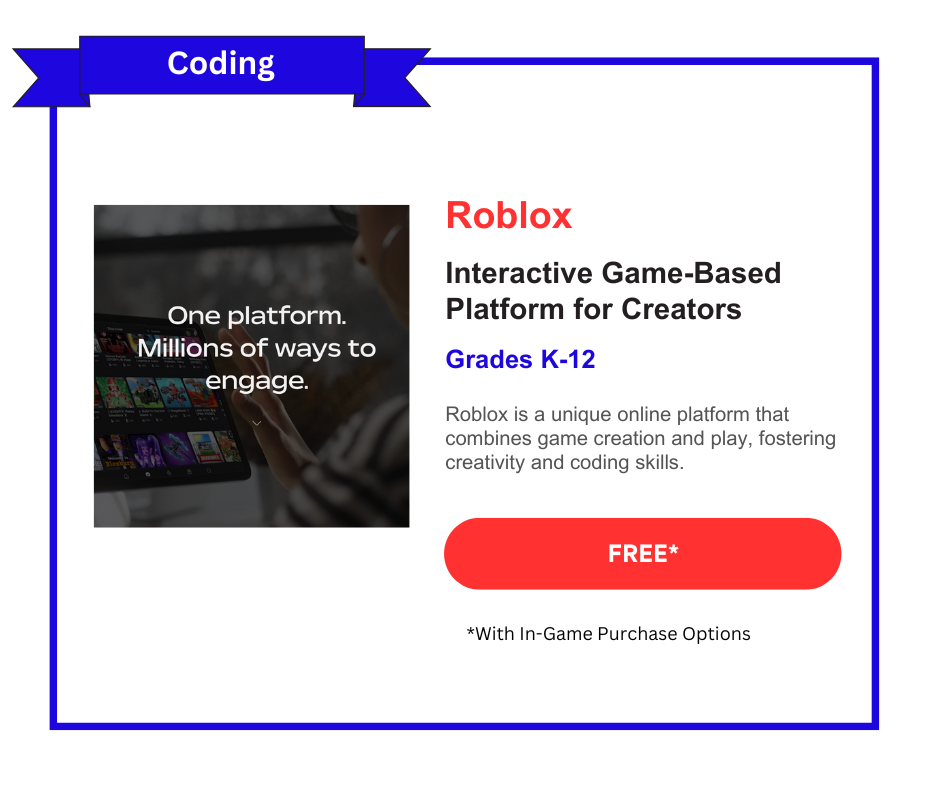

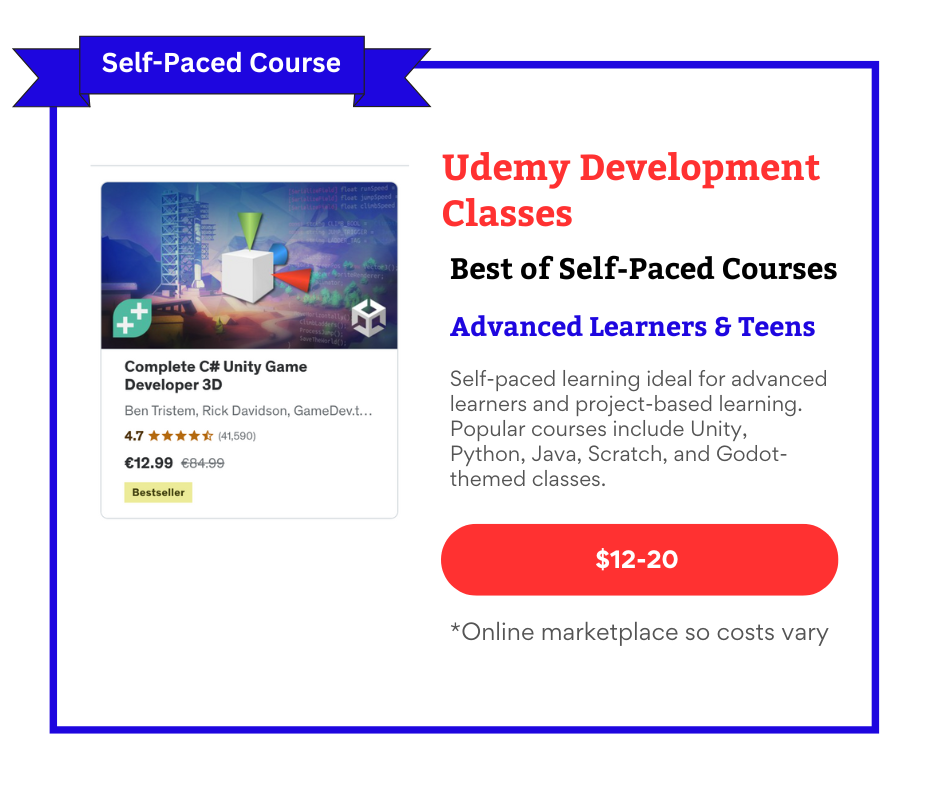
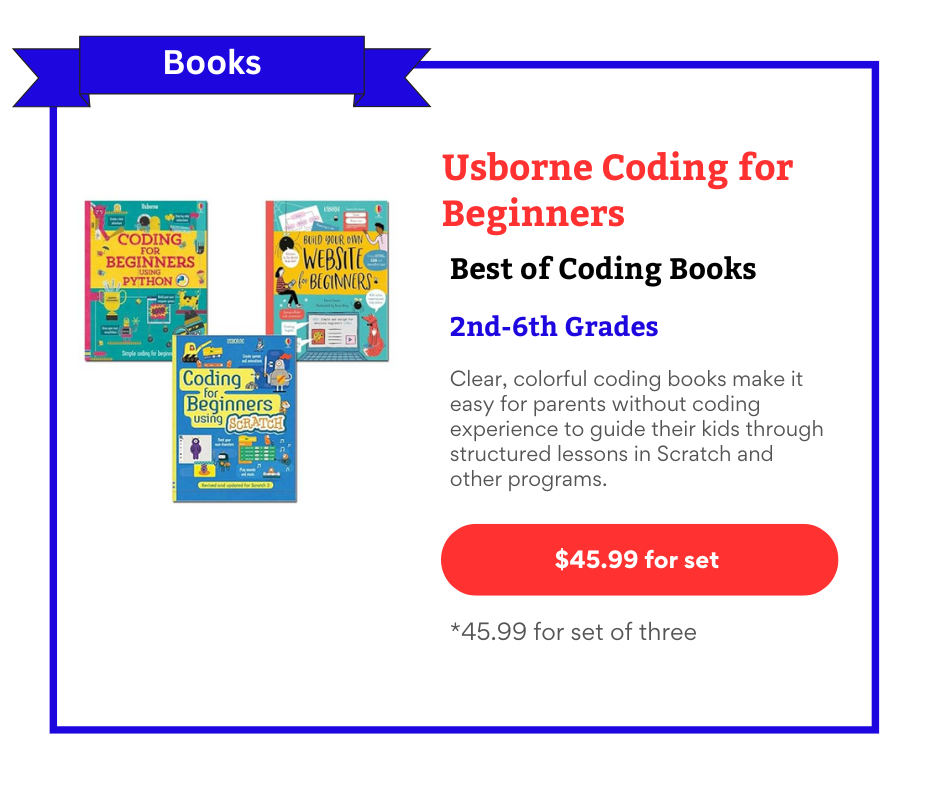
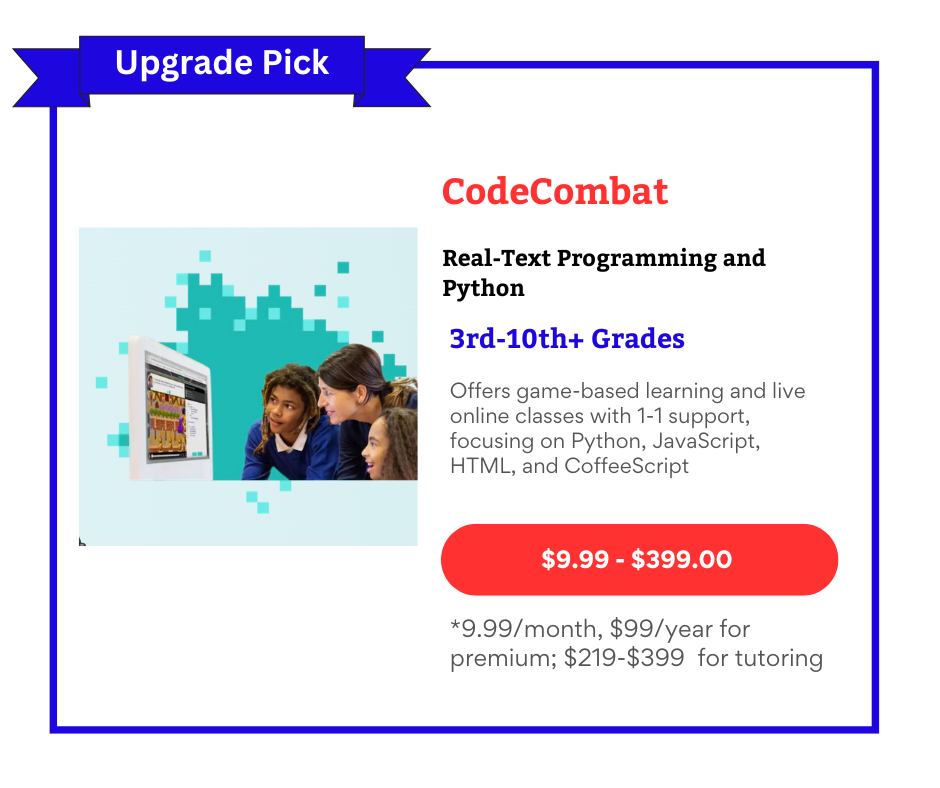
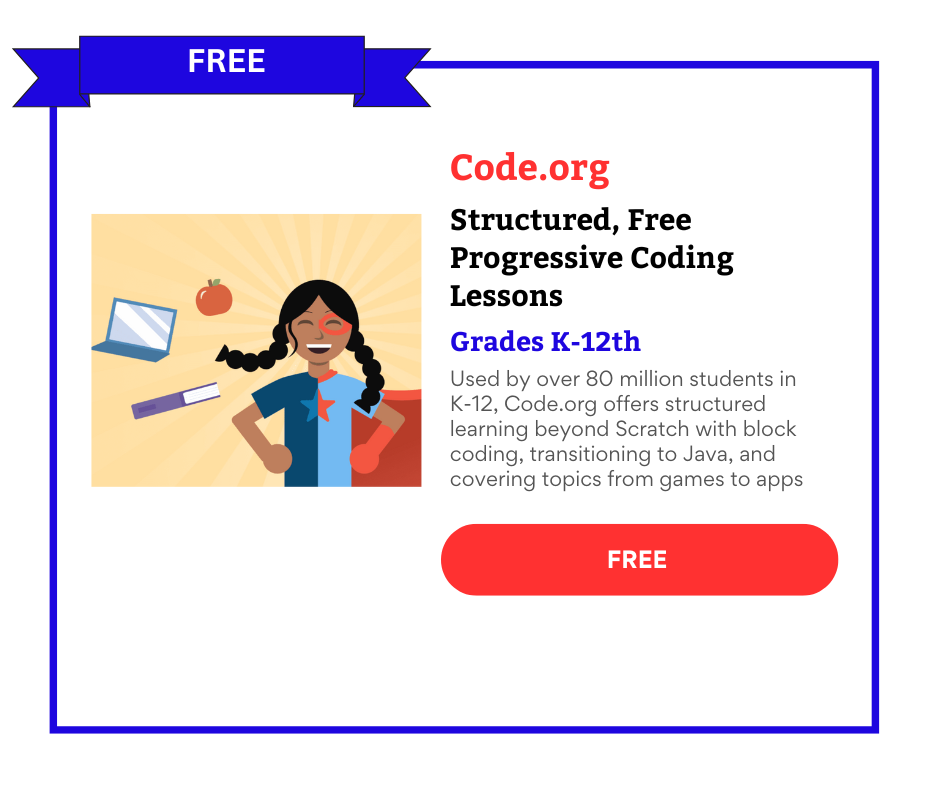
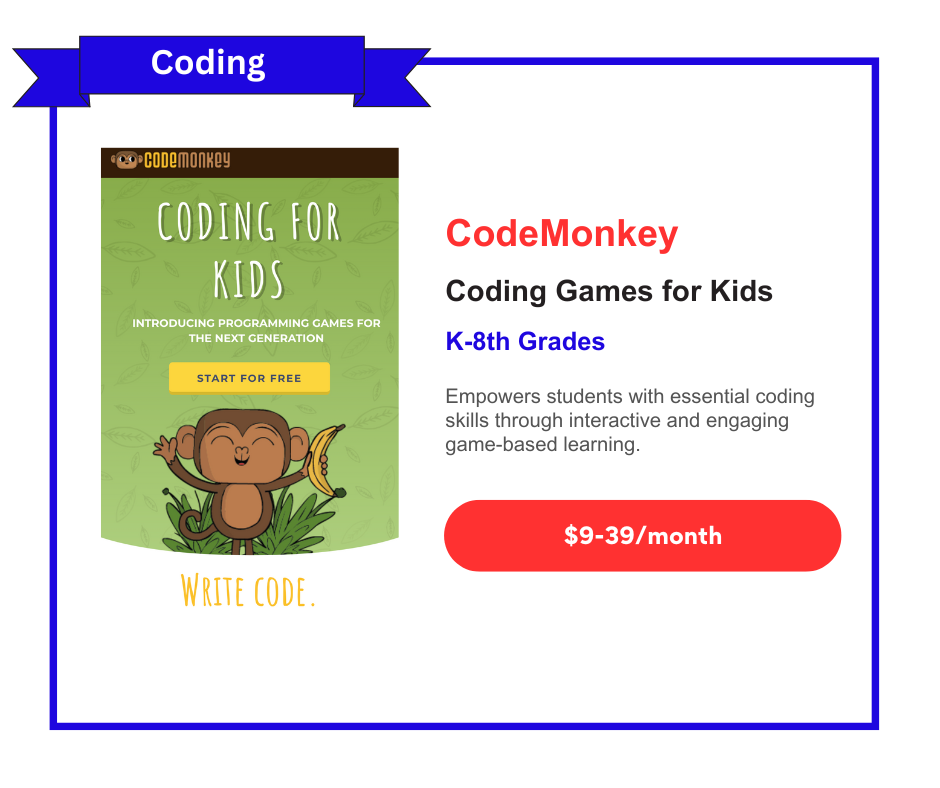




The Raspberry Pi, developed by Eben Upton and his team at the University of Cambridge, was created to address declining interest in computer science among students. Designed as an affordable, programmable computer, it aims to make computing accessible to all. Celebrated for its affordability, versatility, and active global community, the Raspberry Pi is widely used in education, industry, and hobbyist projects. It’s ideal for homeschooling, offering structured learning in programming, hardware interaction, and problem-solving through hands-on projects. With a broad age range suitability and cost-effective options, the Raspberry Pi provides an engaging and impactful STEM education tool, despite a learning curve for beginners.