CodeSpark
CodeSpark was founded by Grant Hosford and Joe Shochet, who brought their substantial expertise in digital businesses and children's game design to create an engaging coding app for kids. Recognizing a gap in accessible coding education for young learners, especially pre-readers, they developed CodeSpark Academy. This platform utilizes a unique, word-free interface to teach foundational computer science concepts to children as young as five. Grant, with his extensive background in launching new products and his roots in a family of educators, and Joe, with over two decades of experience in crafting award-winning children’s games like Disney's ToonTown Online, were driven by a mission to make critical coding skills accessible and engaging for all children, irrespective of their socioeconomic background (Coding Game for Kids - Try it Free!).
Differentiation: What Makes CodeSpark Special
CodeSpark stands out in the realm of coding education due to its patented, word-free interface that enables even pre-readers to learn coding basics effectively. It is designed to be equally engaging for both girls and boys, helping close the gender gap in STEM fields. The platform's game-based learning approach not only introduces children to the fundamentals of computer science through interactive puzzles and challenges but also fosters creativity, problem-solving skills, and confidence (Coding Game for Kids - Try it Free!).
How to Get Started
Parents can begin by signing up for a 7-day free trial on CodeSpark's website. The process is straightforward, aiming to quickly involve children in learning through playful, educational content. The app is accessible on various devices, ensuring ease of use from almost anywhere (Coding Game for Kids - Try it Free!).
How It Works
CodeSpark Academy is designed to be an engaging, open-and-go curriculum that requires minimal setup, making it ideal for busy homeschooling environments. Recommended usage is about 30 minutes daily to keep young learners engaged without overwhelming them. Activities are predominantly independent, allowing children to explore and learn at their own pace with intuitive drag-and-drop coding challenges that enhance their understanding of basic programming concepts (Coding Game for Kids - Try it Free!).
Educational Content Included
Basics of computer programming
Problem-solving through coding puzzles
Creative projects to design games and interactive stories
Understanding of loops, conditional statements, and sequencing
Development of logical thinking and creativity
What’s Good About It
Users appreciate CodeSpark for its intuitive gameplay that makes learning to code accessible for non-readers and early readers. The engaging content keeps children motivated to learn more through rewards and progressively challenging levels. Parents have noted improvements in their children’s problem-solving skills and their overall enthusiasm for learning new concepts (Coding Game for Kids - Try it Free!).
What Could Be Improved
While CodeSpark is highly praised, some parents feel that more advanced levels could be introduced to continually challenge older or more advanced learners. Additionally, the connection between the game-based activities and real-world coding applications could be made clearer to help children understand how the skills they are developing can be applied outside the game (Coding Game for Kids - Try it Free!).
Advice from Parents
Parents recommend setting consistent daily practice times to build a routine that enhances learning. They also suggest engaging with children about their projects in CodeSpark to foster a deeper understanding and application of the coding concepts learned. Celebrating achievements within the app can boost motivation and confidence in young coders (Coding Game for Kids - Try it Free!).
Who It’s An Ideal Fit For
CodeSpark is ideal for young learners, particularly those between the ages of 5 and 9, who are new to coding. It serves as an excellent introduction to computer science, making it suitable for children who enjoy interactive, game-based learning environments that encourage problem-solving and creative thinking (Coding Game for Kids - Try it Free!).
Who It’s Probably Not a Fit For
Children over the age of 10 or those who have advanced beyond beginner-level coding might find CodeSpark too basic. Similarly, learners who prefer more direct, traditional instructional methods rather than learning through games might not engage as well with the app’s style (Coding Game for Kids - Try it Free!).
Grades
CodeSpark is most suitable for children in kindergarten through 5th grade.
Cost
Subscription options include a monthly plan at $12.99 and an annual plan for $116.99, which offers a 25% savings over the monthly rate (Coding Game for Kids - Try it Free!).
Ways to Get It
CodeSpark can be accessed through its website, with options to start with a free trial or choose between monthly and annual subscriptions (Coding Game for Kids - Try it Free!).
Affiliate Disclaimer: Some links on our site are affiliate links, which means Modulo may earn a small commission if you purchase through them (at no cost to you). Rest assured, we only recommend resources we’ve rigorously vetted and truly love—affiliate link or not. Thank you so much for supporting our work!
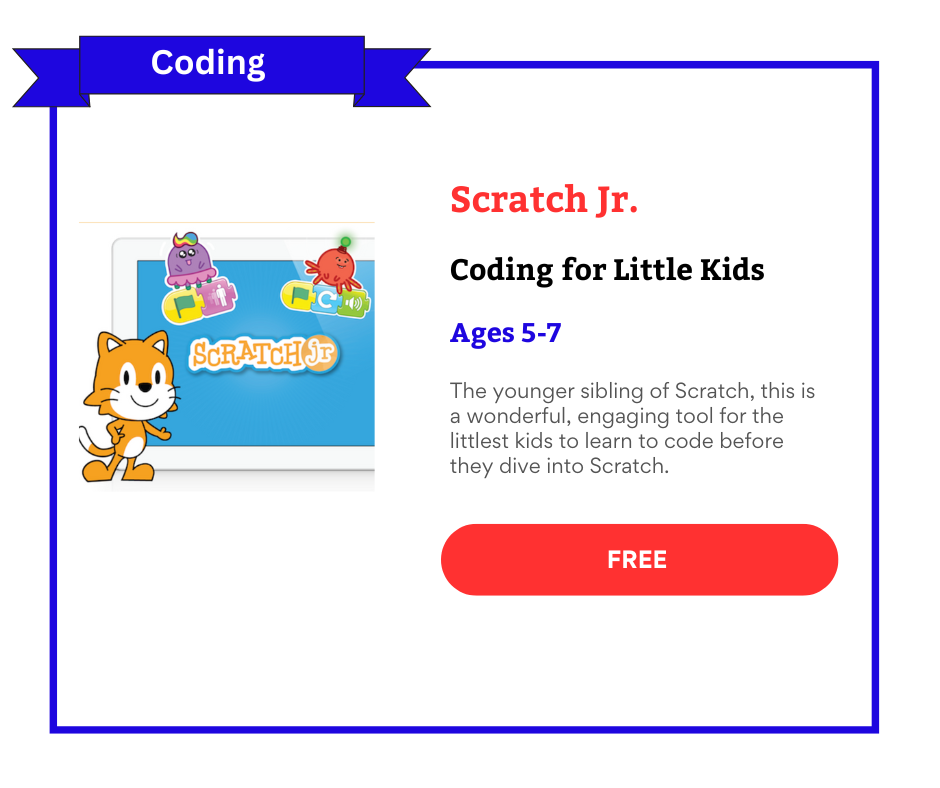
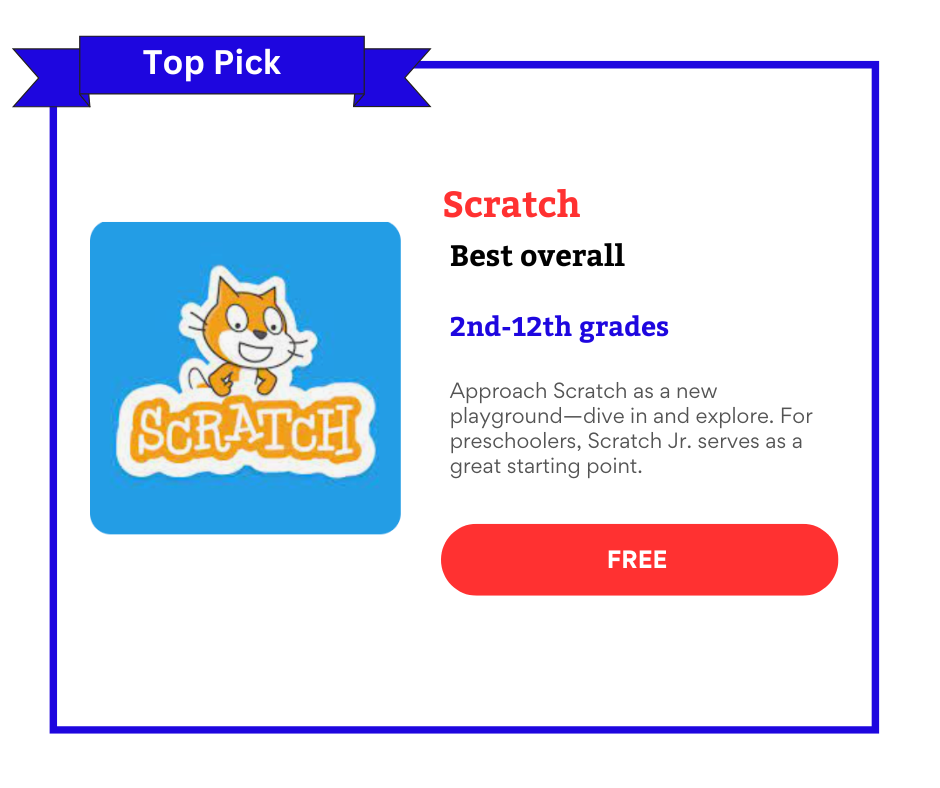


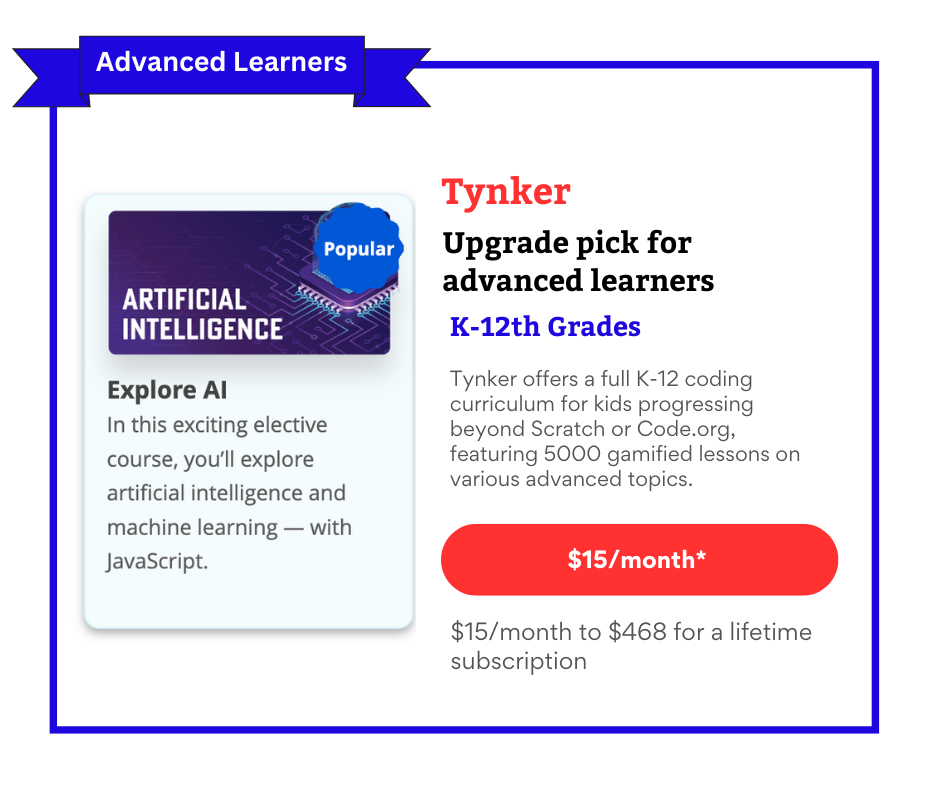
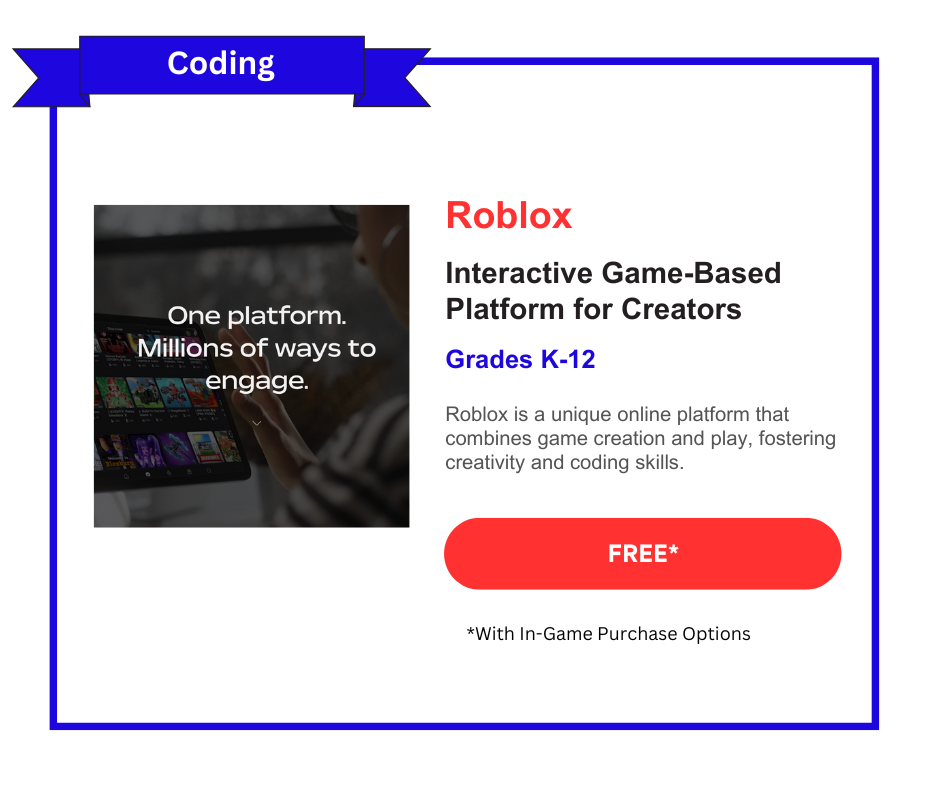

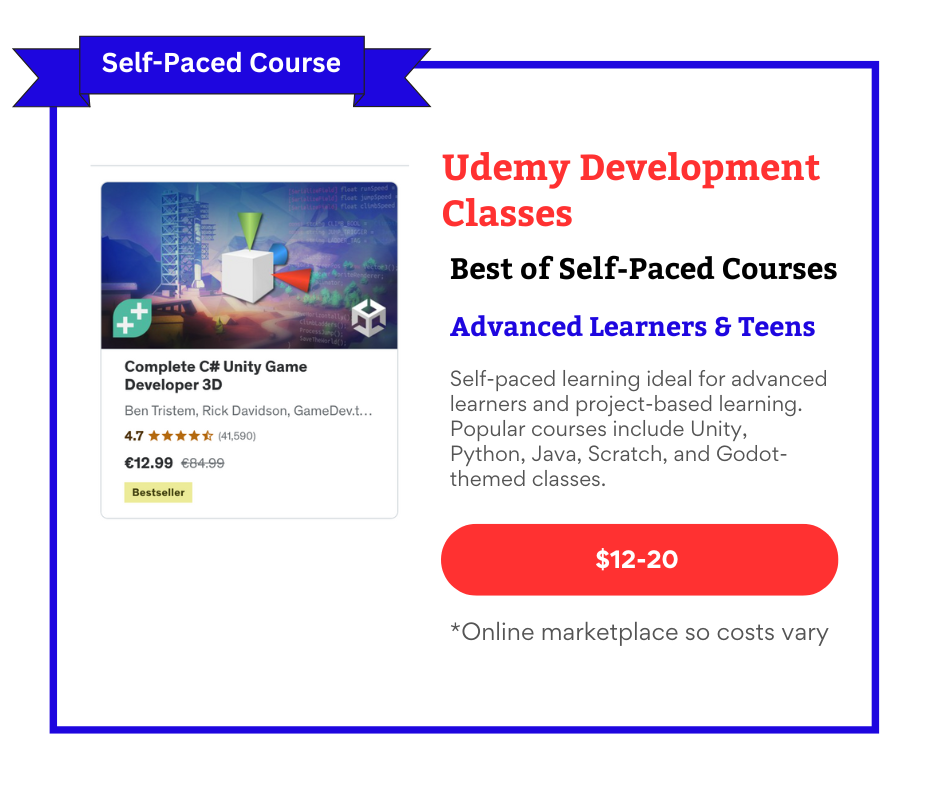
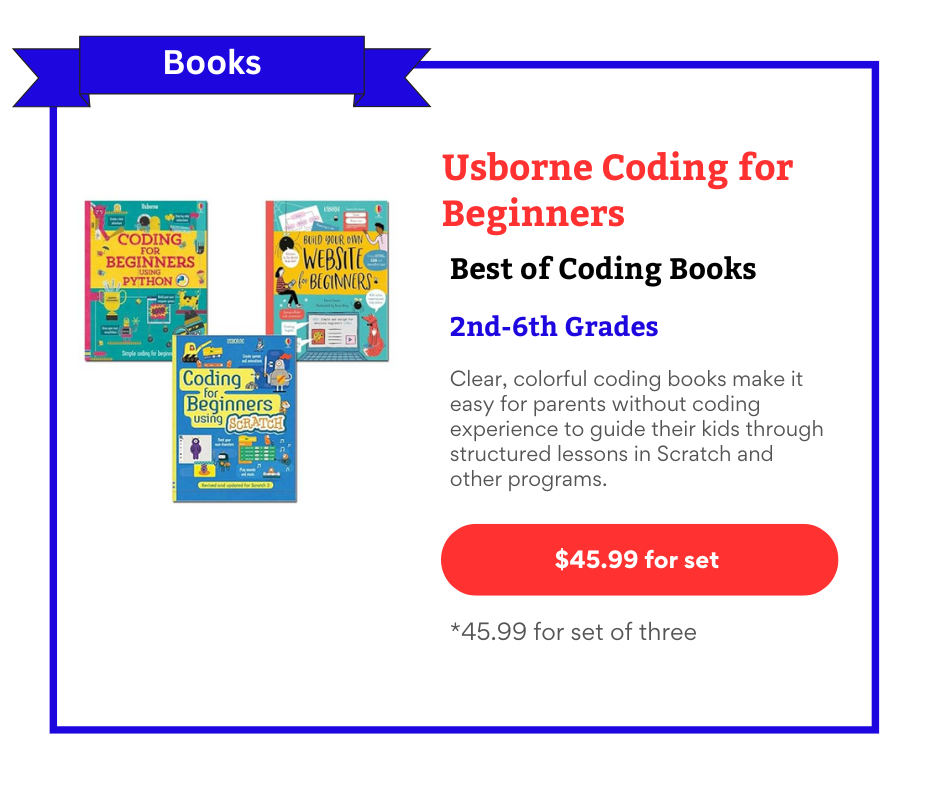
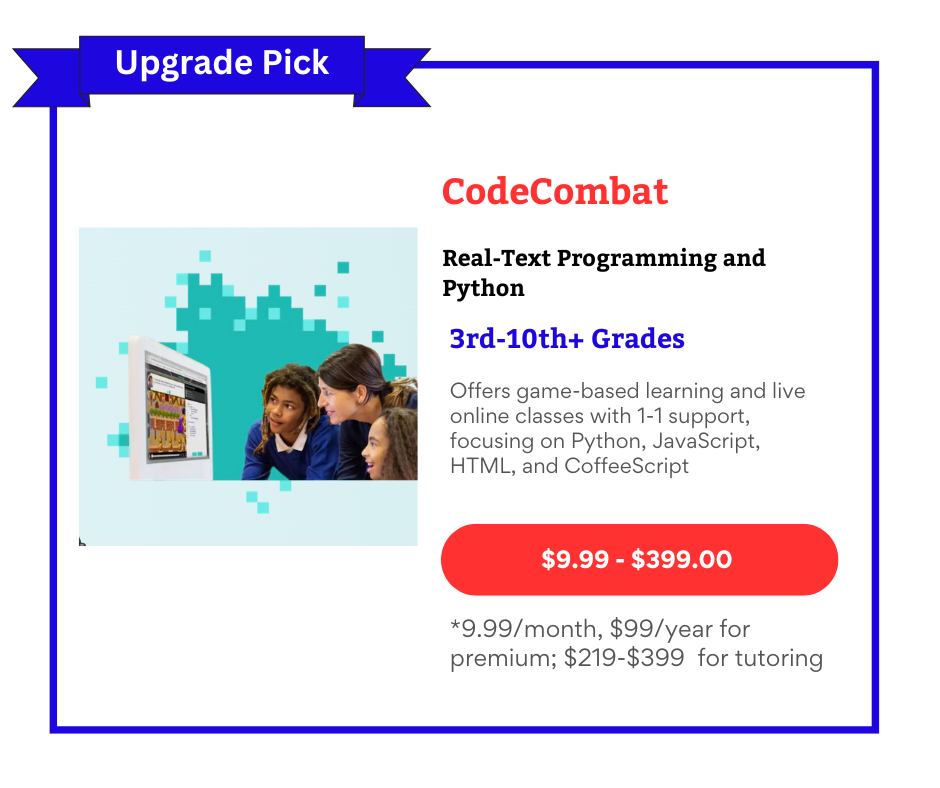
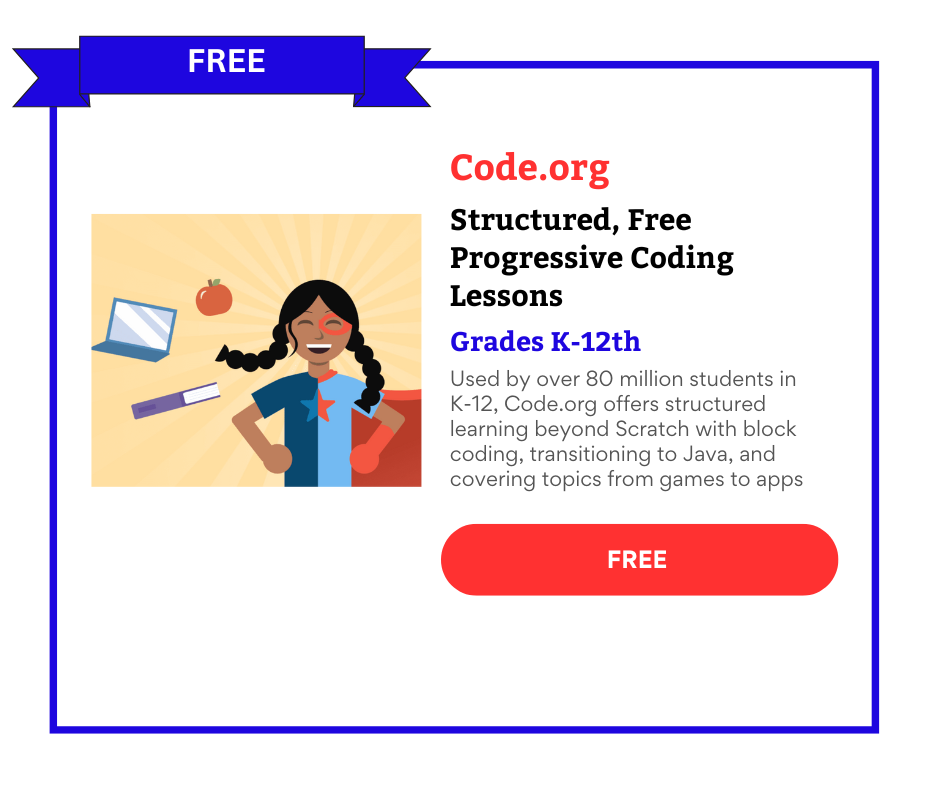
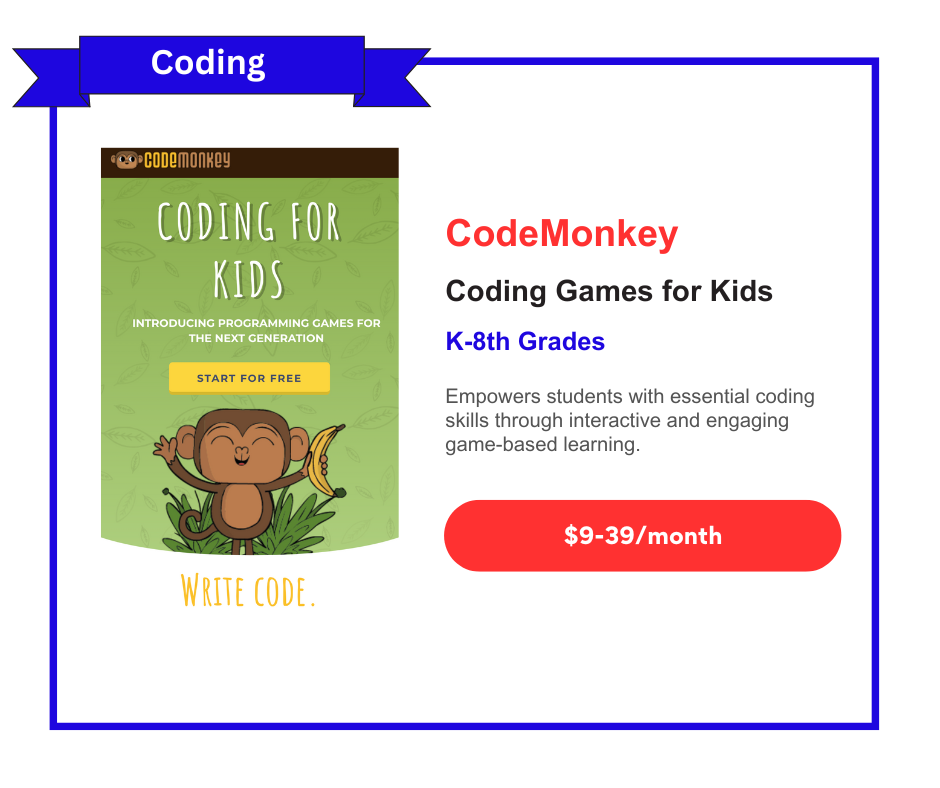




The Raspberry Pi, developed by Eben Upton and his team at the University of Cambridge, was created to address declining interest in computer science among students. Designed as an affordable, programmable computer, it aims to make computing accessible to all. Celebrated for its affordability, versatility, and active global community, the Raspberry Pi is widely used in education, industry, and hobbyist projects. It’s ideal for homeschooling, offering structured learning in programming, hardware interaction, and problem-solving through hands-on projects. With a broad age range suitability and cost-effective options, the Raspberry Pi provides an engaging and impactful STEM education tool, despite a learning curve for beginners.