CodeCombat
CodeCombat was launched in 2013 with a mission to make computer science education accessible and engaging through a multiplayer programming game. Founded by Nick Winter, who also founded Skritter, CodeCombat aims to simplify coding logic and syntax to make it enjoyable, particularly for students in K-12 education. Nick Winter's background in educational game development, demonstrated by his previous venture and his book, "The Motivation Hacker," provides a solid foundation for CodeCombat's educational approach. The platform has notably reached thousands of schools and millions of students worldwide, making significant strides in democratizing coding education for all, regardless of gender, race, or background (Y Combinator) (CodeCombat Discourse) (CodeCombat).
Differentiation: What Makes CodeCombat Special
CodeCombat sets itself apart by integrating learning with gameplay, an approach that not only makes coding less daunting for beginners but also deeply engaging. Unlike traditional coding courses, CodeCombat users learn Python, JavaScript, and other programming languages through interactive problem-solving within the game. This gamification of learning helps to cultivate a native fluency in coding languages, as students apply coding to navigate through challenges and missions, fostering both logical thinking and creativity (Y Combinator).
How to Get Started
Getting started with CodeCombat is straightforward. New users can sign up on their website and begin playing the coding game almost immediately. The platform is designed to be intuitive, allowing learners to jump right into coding with minimal setup, making it an ideal resource for homeschoolers looking for an engaging, self-paced educational tool.
How It Works
CodeCombat is designed as an open-and-go, largely independent learning tool that requires minimal preparation from parents. The curriculum recommends regular engagement, with sessions ideally spread throughout the week to reinforce learning. Each coding level in the game is structured to progressively introduce new programming concepts and reinforce them through repeated application in various game scenarios. This structure helps students to build a robust understanding of programming fundamentals at their own pace (Y Combinator).
What Educational Content It Includes
Basic to advanced Python and JavaScript
HTML and web development basics
Logical thinking and problem-solving through code
Application of coding skills in game development and web design
Interactive challenges that reinforce coding concepts
What’s Good About It
Users particularly appreciate CodeCombat for its interactive and fun approach to learning code. The game-like environment keeps students engaged and motivates them to progress through levels as they would in any other video game. The platform's ability to cater to different skill levels also makes it an excellent tool for personalized learning, where students can advance at their own pace without feeling pressured (CodeCombat).
What Could Be Improved
While CodeCombat offers a robust platform for learning coding through gaming, some users feel that the transition from game-based coding to real-world programming can be challenging. The platform could benefit from more resources that bridge this gap, providing more direct applications of the skills learned on the platform to real coding projects (CodeCombat).
Advice from Parents
Parents recommend setting a consistent schedule for CodeCombat activities to maintain engagement and maximize learning. They also suggest supplementing the game-based learning with additional coding projects or external resources to help students apply what they learn in a broader context, thereby enhancing their understanding and retention of coding principles (CodeCombat).
Who It’s an Ideal Fit For
CodeCombat is ideally suited for students who thrive in interactive, game-based learning environments. It is particularly beneficial for those new to coding, as it reduces the intimidation factor associated with learning a new skill. Students who enjoy video games and problem-solving will find CodeCombat engaging and educational (CodeCombat).
Who It’s Probably Not a Fit For
It may not be the best fit for students who prefer traditional learning approaches or those who do not find game-based learning appealing. Additionally, learners who are looking for in-depth programming knowledge that includes extensive real-world application might find the game-based approach too limited (CodeCombat).
Grades
CodeCombat is designed for students age 9 and up (Upper Elementary through High School)
Cost
CodeCombat offers various subscription plans ranging from basic access to premium features, with prices typically ranging from $9.99 to $99 per month.
Ways to Get It
CodeCombat can be accessed directly through their website, where users can sign up for different subscription levels depending on their learning needs and goals.
Affiliate Disclaimer: Some links on our site are affiliate links, which means Modulo may earn a small commission if you purchase through them (at no cost to you). Rest assured, we only recommend resources we’ve rigorously vetted and truly love—affiliate link or not. Thank you so much for supporting our work!
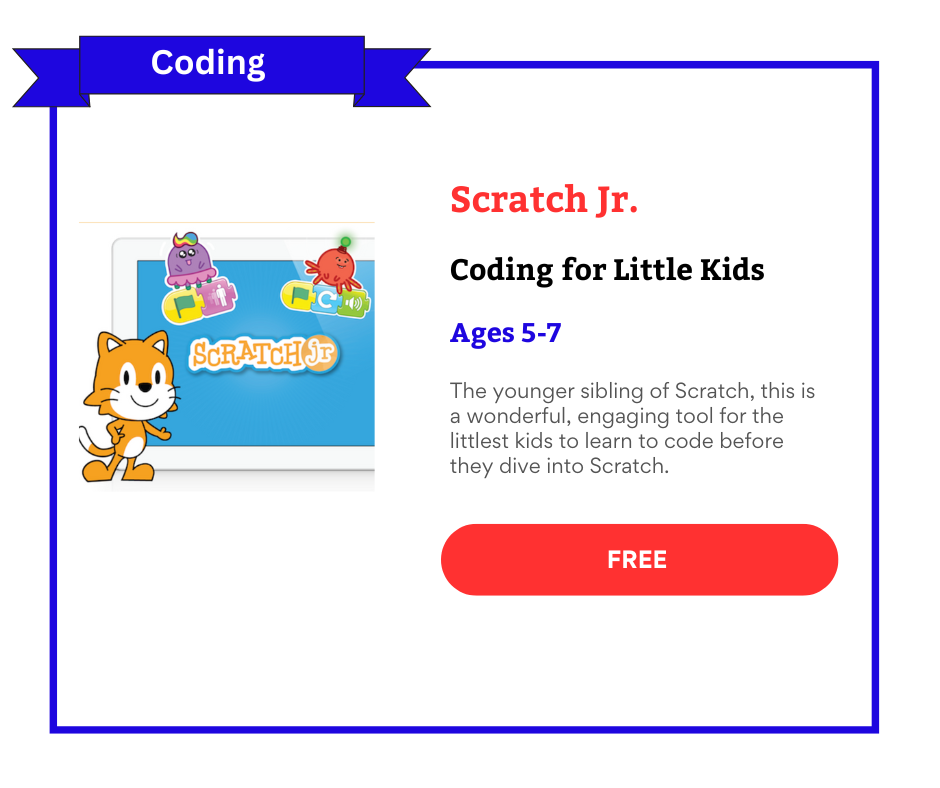
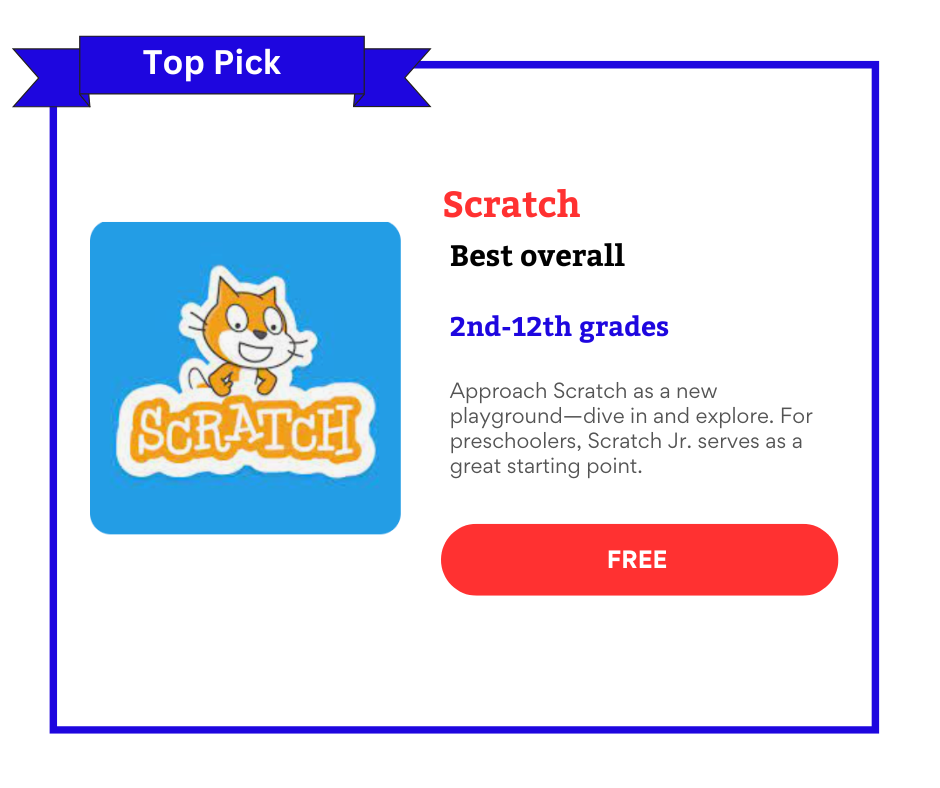


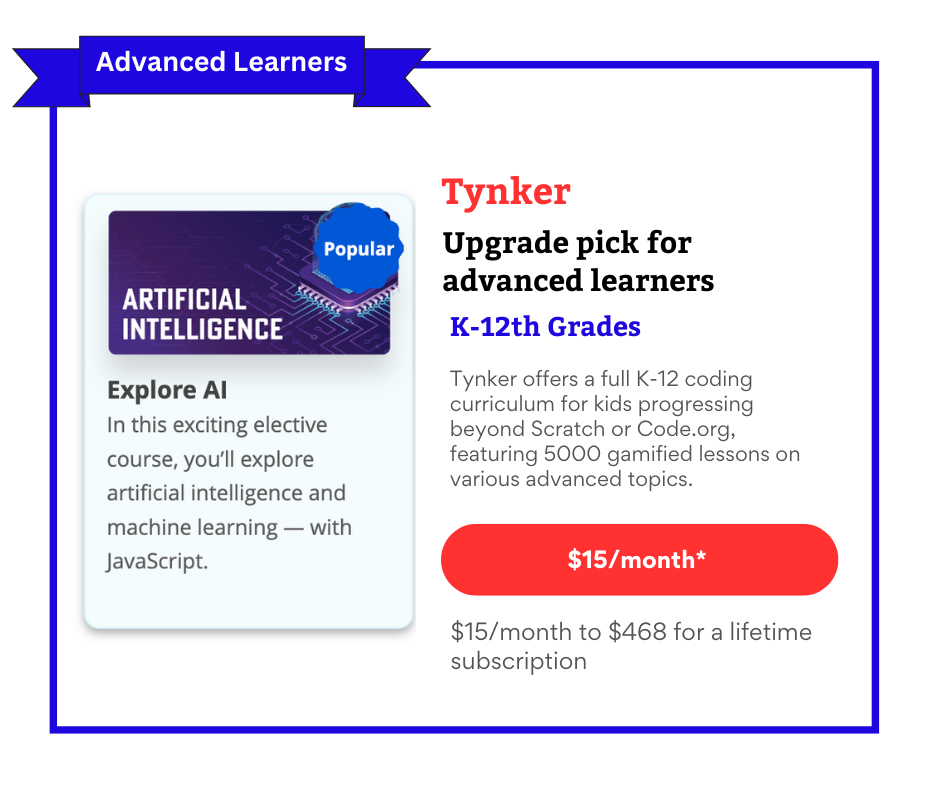
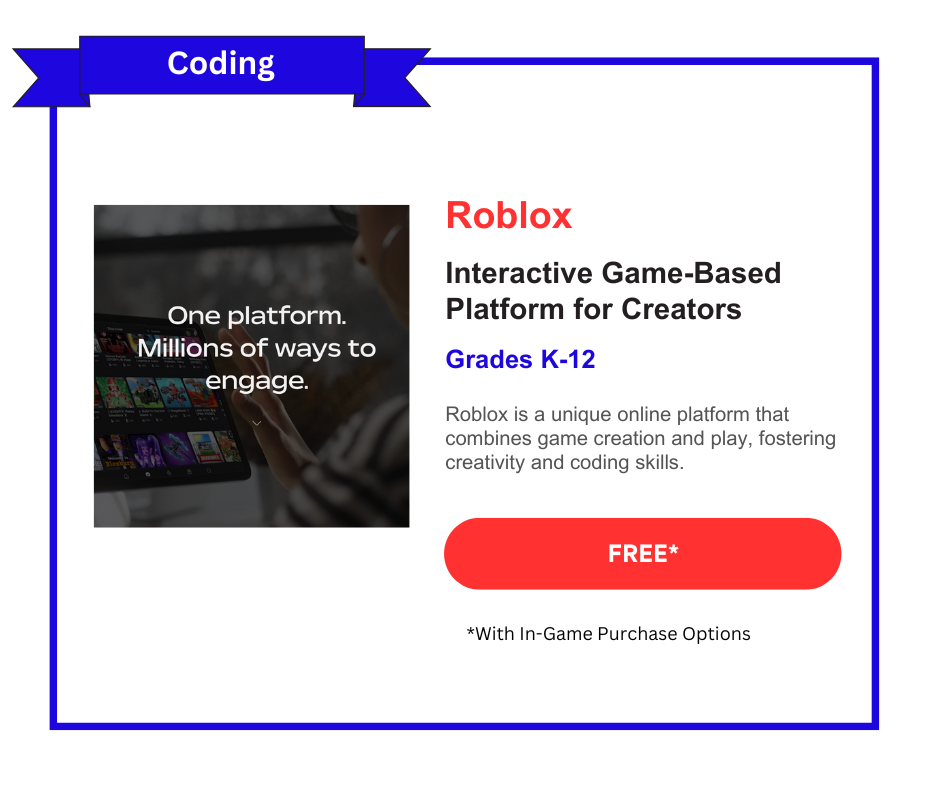

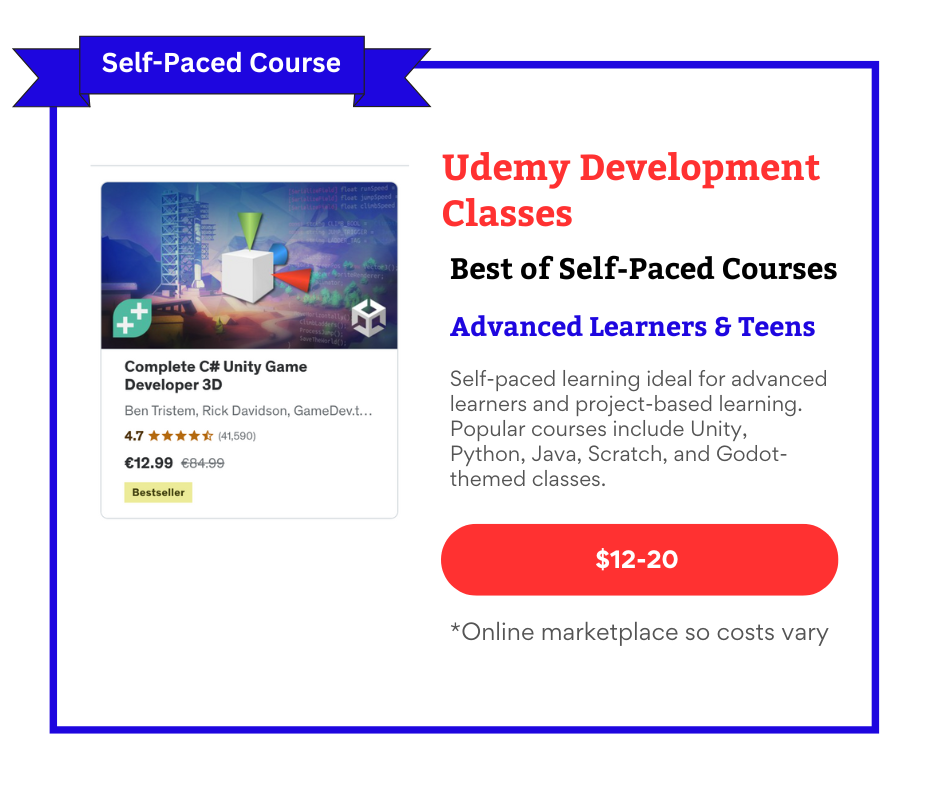
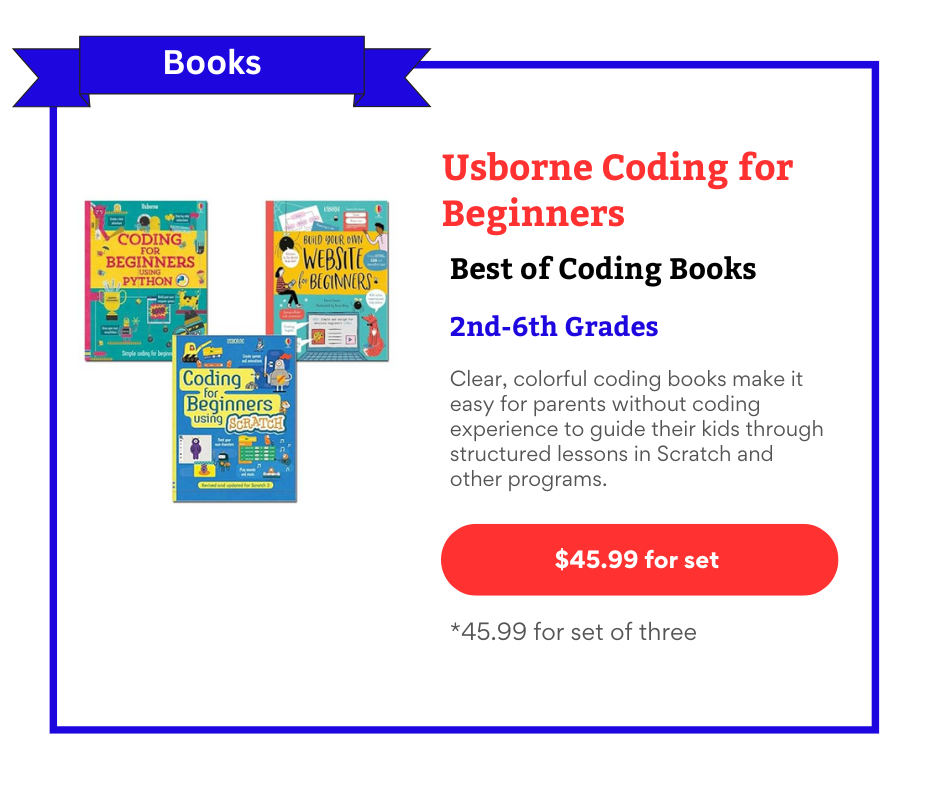
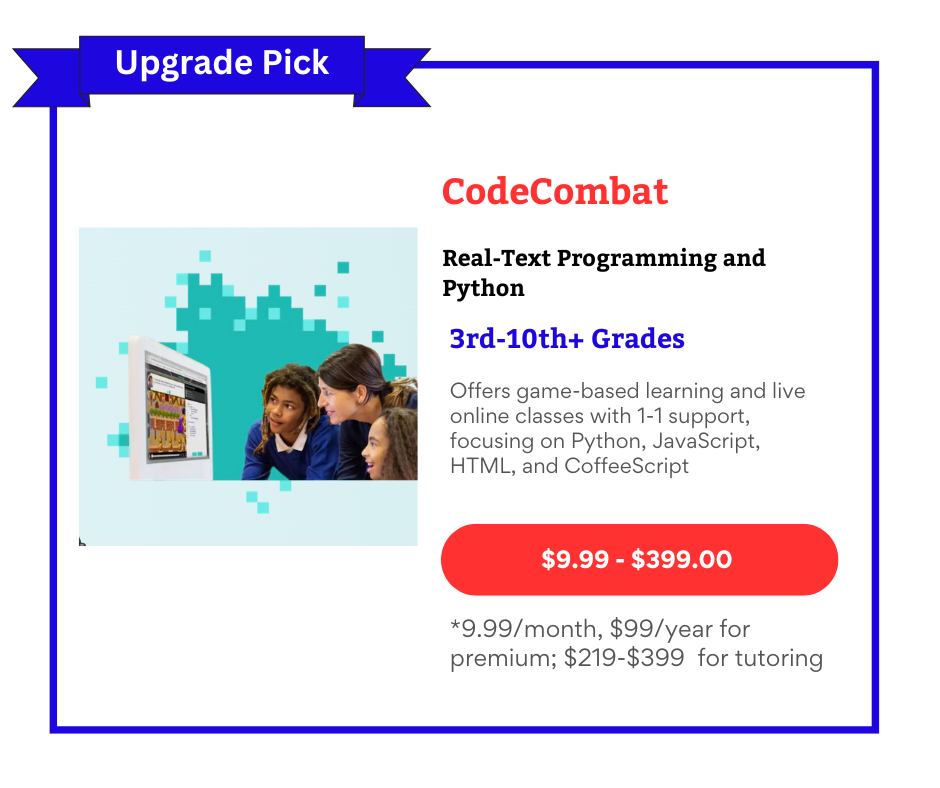
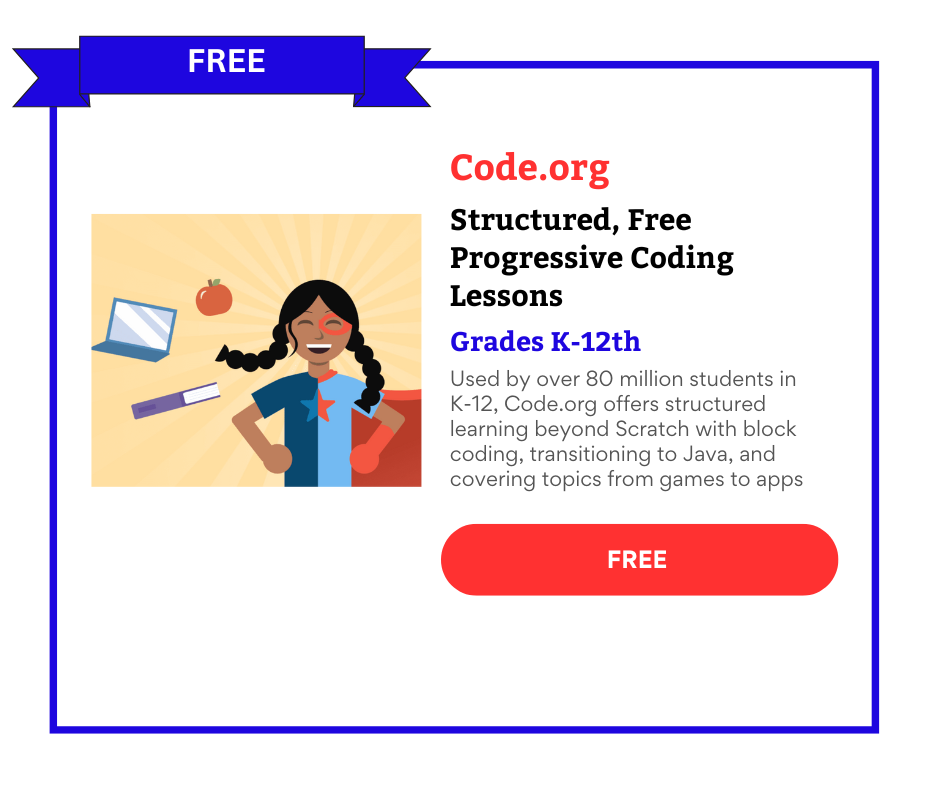
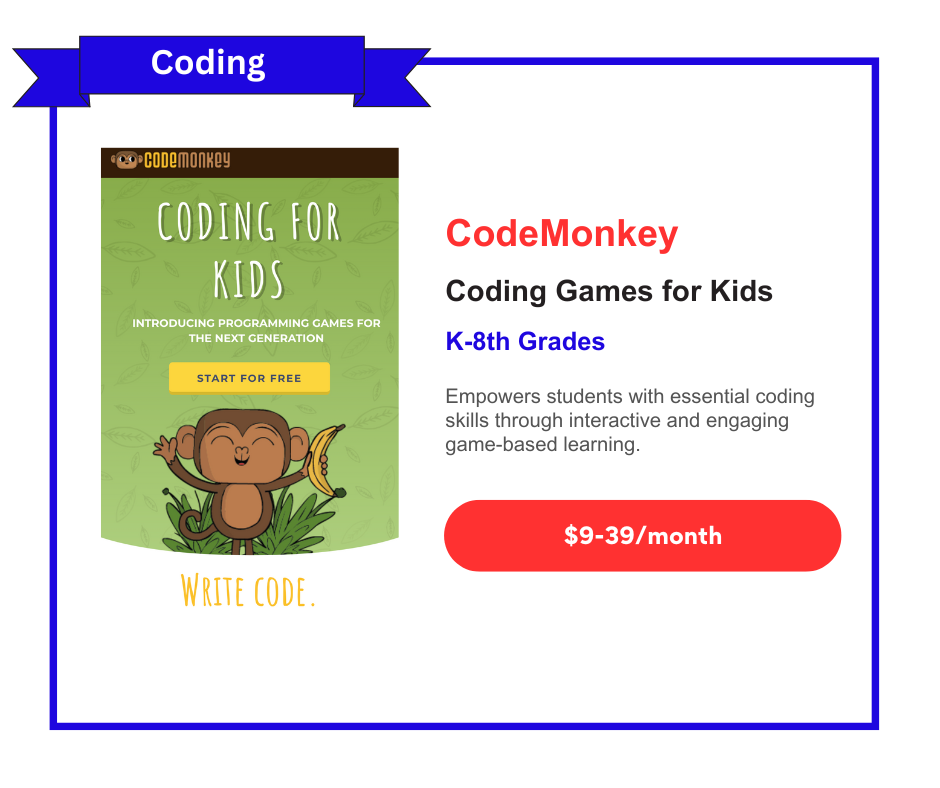




The Raspberry Pi, developed by Eben Upton and his team at the University of Cambridge, was created to address declining interest in computer science among students. Designed as an affordable, programmable computer, it aims to make computing accessible to all. Celebrated for its affordability, versatility, and active global community, the Raspberry Pi is widely used in education, industry, and hobbyist projects. It’s ideal for homeschooling, offering structured learning in programming, hardware interaction, and problem-solving through hands-on projects. With a broad age range suitability and cost-effective options, the Raspberry Pi provides an engaging and impactful STEM education tool, despite a learning curve for beginners.