Sliceform 3D Printing
Sliceform 3D printing is an online class for grades 7th-12th complete with your own 3D printer.
At the end of most courses, students forget much of the material and move on. Sliceform 3D printing is just the beginning of their journey. Once they’ve completed the Sliceform 3D Printing course, students can continue to use and get better with their 3D printer forever. For students who love it, it's the gift that keeps on giving.
Students will learn to build their printer, download a few pieces of software, load plastic into the machine, and monitor its progress. Once built, they'll learn 3D CAD modeling. Parents love the enthusiasm their kids have when they have the "aha" moment and their very first print is being made. It's truly magical and something you have to see to understand.
In our courses, what students create is all we care about. One of our 12 year old students learned how to 3D print fishing lures, opened an Etsy store, and sold his own custom fly fishing designs online. A 12 year old in business! How cool is that?
Sliceform 3D Printing: Everything you need to start your 3D printing journey
Think legos but supercharged; Our class teaches students everything they need to know to start 3D printing by shipping a 3D printer to their house and helping them build and operate and get creative with it!
Grades: 7-12th
The Sliceform Story
I was the director of education at a 30,000 square foot makerspace teaching classes in woodshop, metal shop, welding, 3D printing, laser cutting, molding, leather work, and electronics. It was a blast watching kids hone their skills, build their confidence, and make killer projects they were proud to show off. For some, the confidence gains changed their life. The problem is, most of this stuff can only happen in certain areas under the direct supervision of an expert which limits students ability to do it at home, tinker, and play. I wanted a way to reach every student in the world who has a desire to make things in the real world.
That's when it hit me. There has to be a way to bring making into the home in a way that engages kids like this. So I created a 3D printing class where students came into the shop, built their own printer, and took it home forever. They LOVED it and I heard for years about all their inventions. That's when I knew I needed to build a foundations course online. I wanted students from all over the world could access it and current students could refer back to it. Little did I know that this was just the beginning.
I love making and I love teaching students how to make. For me, 3D printing is the most entertaining and most powerful way to do that. I've taught thousands of students how to make things out of wood, metal, leather, electronics, and plastic. The possibilities are truly limitless. As just one example, relativity space is launching a rocket body into space that was 3D printed in California!
Why you should trust Sliceform 3D Printing
I've got an extensive background in education, making, science, and am a CTE certified instructor in California. I've worked with students, teachers, and makers from all over the world.
Research & Development that went into Sliceform 3D printing
Filming these classes has been a real challenge. Neither my cofounder or me were video content creators, so we had to teach ourselves how to film, edit, cut, add b-rolls, do sound design, and a whole pile of other stuff. The last thing we wanted was the film low quality tutorials that bored our students and reflected poorly on us. We bought the equipment, fumbled through the edits, and improved over time (Just like our students will do in 3D printing!). It took almost a year from the time my cofounder and I decided to do it until we had our foundations course live. We're still adapting every day, filming more videos, responding to student inquiries, and figuring it all out. It's not perfect, but it is really good, and I'm proud of it. If there's a better resource for learning 3D printing online, I've not found it.
Who is Sliceform an ideal choice for?
Sliceform 3D Printing is an ideal choice for future engineers, future entrepreneurs, curious makers, lego builders, and those with a desire to create physical things. Ages vary but in general middle school and high school students do well. Younger students can do well, but it may also be necessary to have a parent or mentor help them occasionally.
Who is Sliceform not a good choice for?
This resource is not good for families who are trying to get their students off of computers and technology or who do not have an aptitude for them. There is quite a bit of screen time and screen patience required. This is technical stuff and can be frustrating for people who lack computer and technology skills. If your student tends to give up easily, this can increase frustration.
Flaws, but not dealbreakers
The most common complaint we get is a general complaint about 3D printing. Many 3D prints do not come out correctly or fail to print at all. Over time and with practice, 99% of these problems can be worked out. However, some students get overwhelmed and frustrated by the process of troubleshooting them. Heck, even we get frustrated sometimes. 3D Printing requires patience, discipline, and a desire to understand more over time. This is a muscle most of us do not practice much in 2022. We want things now that work right away and require no effort.
Cost
The course costs $800 and includes a 3D printer students build themselves and then keep forever! There are over 55 tutorials, live weekly sessions, build groups, inventors forums, and more. Once the course is over, students will have the skills and knowledge to invent and make new products, design custom figurines, and so much more. The sky truly is the limit. If they can think it, they can make it.
I'm working on getting approved by most major charter schools. Families can email me and email their charter school to request my class, if they are paying using charter funds.
Additional tips
Feel free to reach out to me and ask any questions you have, I love talking to potential students and families. I'll do my best to give you an honest assessment of whether this is right for you. 14 Also, there's a ton of valuable information online, so don't hesitate to watch youtube videos about it. We would know, we had to piece them all together to figure this all out!
Key Features
Family Involvement
Independence: Kids can use it independently
Prep Time: Open and Go!
Prerequisites
Kids must be able to read.
Kids must know how to type
Suggested time commitment
There's no minimum and maximum time that needs to be spent on it each week. For motivated students, we have plenty of content to keep them busy for years. For students who like to tinker but aren't interested in taking a deep dive, we engage them in more suitable exercises. You get out of this course what you put in to it.
Learning Approach
Type of tool: Youtube channel, Online class
Adaptive: No, it is the same for every student
Modality: Audio, Visual, Hands-on/kinesthetic (choose this if kids use gross motor skills and touch different textures, e.g. building something with their hands, not just typing on a screen)
Philosophy: Not influenced by a particular educational philosophy
Other: Hands-on, Project-based, STEAM
Cognitive Diversity*
Neurotypical
ADHD
Gifted
*The tool may have not been designed with these special needs in mind, but it’s particularly well suited to them.
Technology
Screens: Yes, screens are required for kids to use
Online or Offline: It can be used offline
Devices: IoS, Android, Mac Computer, PC Computer, Chrome Book
Accountability
State Standards: This follows California Career Technical Education guidelines for Manufacturing and Product Development
Common Core: Not applicable to this resource
Assessment: Assessment is based on making the objects in each lesson.
Teacher/Parent Accounts: No, there are no teacher accounts
Common Concerns
Weapons: No, there are no references to weapons
Competitive: No, it is not competitive
Online connections: Yes, kids can connect with other users but this option can be turned off
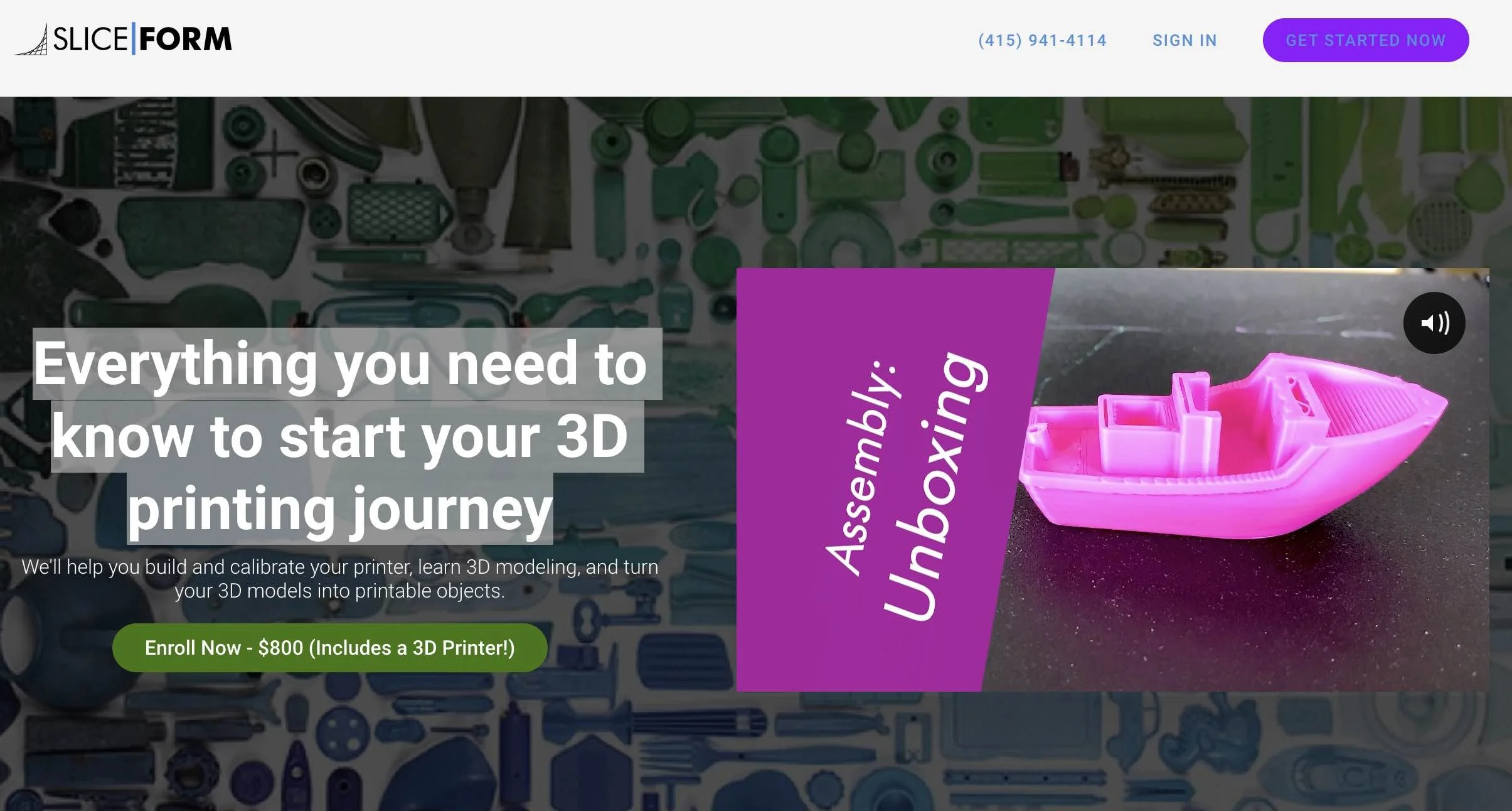



The Village Electric is a CoLearning Center in Mountainside, NJ for PreK-6th grade students. Independent teachers can also book the space for classes and private lessons.