Nitro Type
Nitro Type, a brainchild of Austin Butler and his team at Teaching.com, was designed to make typing practice both educational and entertaining. Austin Butler, an innovative developer, founded the platform with a vision to integrate gaming dynamics into educational tools, starting with TypingWeb and then developing Nitro Type as part of FTW Innovations which he founded with his brother, Travis, in 2006. The game launched in 2011, aiming to improve typing skills through engaging and competitive formats. Nitro Type has grown significantly, attracting millions of users and becoming a staple tool in educational settings (Nitro Type).
Differentiation: What Makes Nitro Type Special
What sets Nitro Type apart is its competitive edge. Unlike traditional typing programs that focus solely on drills, Nitro Type incorporates real-time racing mechanics where speed and accuracy directly influence game performance. This gamification encourages learners to improve their typing speed in a fun, interactive environment that mimics racing against peers globally. It transforms mundane practice into an exciting challenge, making it a unique offering in the realm of educational typing games (Nitro Type).
How to Get Started
Getting started with Nitro Type is straightforward. Users can sign up for free and immediately begin participating in typing races. The platform is designed to be user-friendly, with a simple interface that allows students and educators to easily navigate and integrate it into their daily learning activities.
How It Works: Using Nitro Type in Homeschooling
Homeschoolers can incorporate Nitro Type into their curriculum by setting aside daily or weekly sessions for typing practice. Each session can vary, but typically 15-30 minutes daily is recommended to see noticeable improvement. The game is designed to be independent, although parents can engage by monitoring progress and setting up friendly competitions. It requires minimal setup, making it an "open and go" resource that is predominantly student-led (Nitro Type).
What Educational Concepts It Teaches
Speed and Accuracy: Fundamental to typing, these are continuously honed.
Hand-Eye Coordination: Improves as students must quickly react to on-screen prompts.
Spelling and Grammar: Regular exposure through typed passages.
Competitive Skills: Learning to manage pressure and competition healthily.
What’s Good About It
Users particularly love the excitement Nitro Type brings to typing practice. The interactive race format not only keeps learners engaged but also motivates them to keep improving to compete at higher levels. The ability to customize cars and compete with friends adds a personal touch that appeals to students, making practice sessions something they look forward to rather than a chore (Nitro Type).
What Could Be Improved
While Nitro Type scores high on engagement, it could enhance educational depth by providing more structured levels and feedback specific to typing skills such as accuracy and hand positioning. Some users find the competitive aspect slightly overwhelming, suggesting a need for more paced learning options for beginners (Nitro Type).
Advice from Parents
Parents recommend using Nitro Type as a supplement to more traditional typing courses. They suggest starting with basic typing skills before introducing Nitro Type to ensure that children are not solely focused on speed. Encouraging regular practice and setting realistic goals can help maximize the benefits of the program while keeping it fun and stress-free (Nitro Type).
Overall Educational Value Score: 62/100
Nitro Type offers a unique and engaging approach to teaching typing skills through competitive racing games, which keeps children motivated and entertained. Its intuitive interface and suitability for independent learning make it a good fit for homeschooling. The program effectively teaches typing through practice and feedback, though ads can be distracting, and some users desire more structured lessons. It is affordable, with free and premium options. However, its competitive nature may lead to unhealthy behaviors and addiction concerns, and it may not fully cater to children with special needs. Additionally, its focus on practical skills over standardized test preparation might not meet all parents' expectations.
Positive Scores:
Uniqueness (8/10): Nitro Type stands out due to its innovative use of racing games to teach typing skills, making it one of the more unique educational tools available.
Engagement (9/10): The competitive and interactive nature of the game keeps children engaged and motivated to improve their typing speed and accuracy (Homeschool.com) (PlanIt Homeschool).
Accuracy (7/10): Generally, the program is accurate and reliable, but there are occasional issues with ads and minor distractions (The Homeschool Resource Room).
User-Friendliness (7/10): The interface is intuitive, but ads can sometimes clutter the user experience, which can be a minor inconvenience for younger children (The Homeschool Resource Room).
Pedagogy (7/10): Effective in teaching typing through repetitive practice and instant feedback, although some users feel it could offer more structured lessons (PlanIt Homeschool) (Cathy Duffy Reviews).
Homeschooling (8/10): Homeschool parents find it enjoyable and suitable for independent learning, making it a good fit for homeschooling environments (Homeschool.com).
Learning Focus (7/10): Emphasizes improving typing skills rather than preparing for tests, which fosters deeper learning of the subject.
Personalization (7/10): Allows for some degree of customization in terms of race settings and difficulty levels, catering to individual learning paces (The Homeschool Resource Room).
Special Needs (6/10): While it’s engaging, the competitive aspect may not suit all children with special needs, and more tailored features could enhance its usability for these students (Homeschool.com).
Value (9/10): Free to use, with optional premium features, making it accessible and affordable for most families (Homeschool.com) (PlanIt Homeschool).
Negative Scores:
Boredom (2/10): Generally low as the game is highly engaging, though some children might find repetitive practice tiresome after prolonged use (The Homeschool Resource Room) (Homeschool.com).
Addictive Components (5/10): Some parents express concern over the game's addictive nature due to its competitive elements, which might lead to overuse (The Homeschool Resource Room) (Homeschool.com).
Violence (0/10): No violent content, making it safe for children of all ages.
Unhealthy Competition (4/10): While competition is a key part of the game, it can sometimes lead to unhealthy competitive behavior among children (The Homeschool Resource Room) (Homeschool.com).
Excessive Prioritization of School Standards (2/10): Focuses on practical typing skills rather than school standards, which is beneficial for learning but could be seen as a downside for those seeking standardized test preparation.
Who It’s An Ideal Fit For
Nitro Type is perfect for learners who thrive in dynamic and competitive learning environments. It is ideal for students who enjoy video games and can benefit from a gamified educational tool that keeps them engaged and motivated to improve their typing skills (Nitro Type).
Who It’s Probably Not a Fit For
Students who may get easily frustrated with competitive or fast-paced environments might find Nitro Type challenging. It might not suit those who need a more structured, step-by-step instructional approach to typing, as the game focuses heavily on speed and competition (Nitro Type).
Grades
Nitro Type is suitable for students from elementary to high school, making it a versatile tool across multiple age groups.
Cost
Nitro Type is free to play, offering an accessible option for students and schools. There are premium options available for those who want additional features, but the core functionalities are available without cost (Nitro Type).
Ways to Get It
Nitro Type can be accessed directly through its website at Nitro Type. Registration is simple, and users can start racing immediately after creating an account.
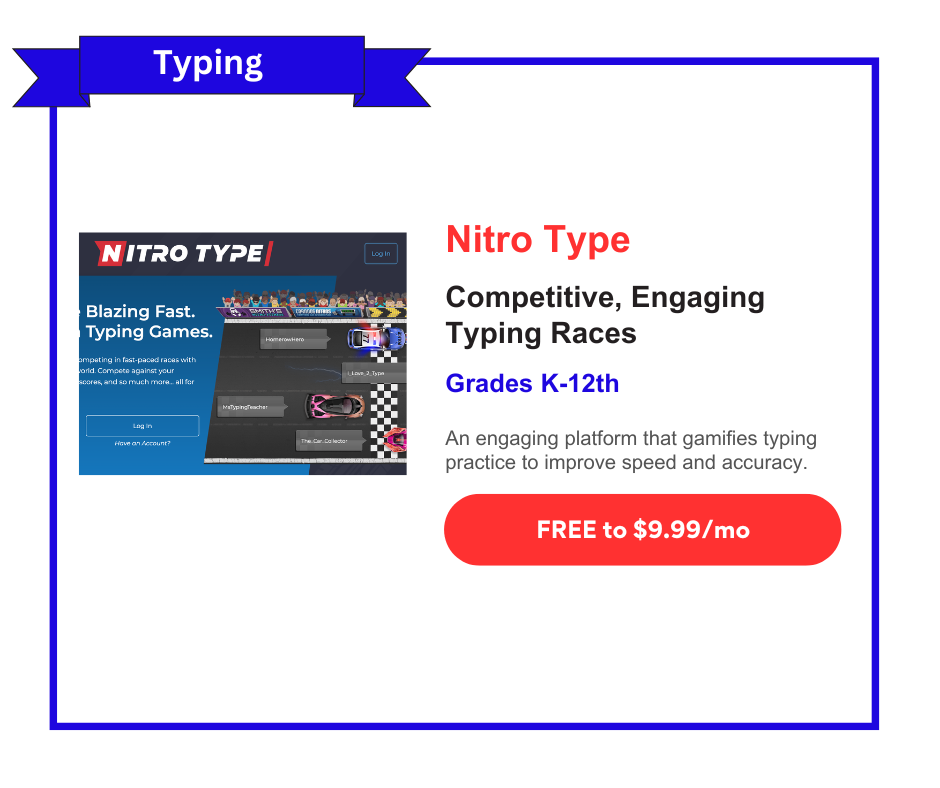





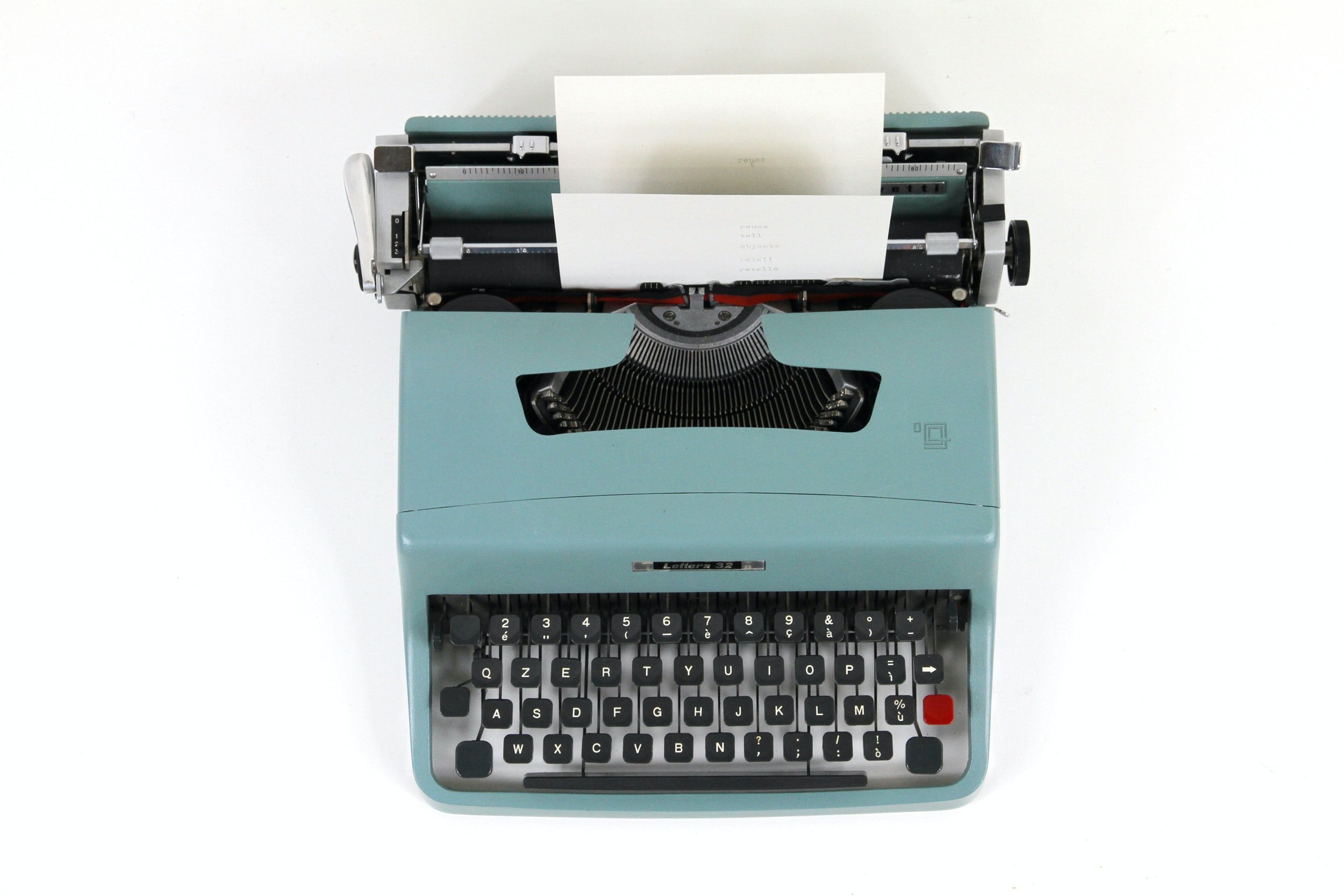

Discover Touch-Type Read and Spell (TTRS), a program uniquely designed to support dyslexics with typing, reading, and spelling through an engaging, multi-sensory approach. Read our in-depth review to see how it can benefit learners across all grades.