Desmos
Desmos, founded in 2011 by Eli Luberoff, began as a powerful graphing calculator aimed at making mathematics more accessible and enjoyable. Luberoff, a Yale graduate with degrees in mathematics and physics, created Desmos to address the gap he observed in students' understanding of abstract mathematical concepts, which often lacked interactive and visual learning tools. Over time, Desmos evolved from a graphing calculator into a comprehensive math education platform, offering interactive lessons, activities, and real-time feedback to enhance learning. Recently, Desmos was acquired by Amplify Education, a company known for its innovative and effective educational programs. This acquisition has allowed Desmos to expand its reach and integrate even more robust educational tools into its platform. Desmos has earned significant recognition, including the 2016 Apple Design Award, and is used by millions of students and educators worldwide (Amplify) (Desmos).
Differentiation
Desmos stands out in the educational landscape due to its emphasis on interactive and visual learning. Unlike traditional math curricula, Desmos leverages technology to offer dynamic graphing tools, interactive activities, and real-time feedback. This approach helps students visualize and understand complex mathematical concepts more intuitively. The platform's ability to adapt to various learning styles and its integration of gamification elements make it particularly engaging for students who might otherwise find math challenging.
How to Get Started
Getting started with Desmos is straightforward. Homeschooling parents can sign up for a free account on the Desmos website. Once registered, they can access a plethora of resources, including the Desmos graphing calculator, classroom activities, and curriculum guides. Desmos also offers a range of tutorials and guides to help parents and students navigate the platform effectively.
How It Works
Desmos offers a seamless user experience designed for ease of use. Parents can choose from a variety of pre-made activities or create their own using the Desmos Activity Builder. The platform supports both independent and guided learning, making it versatile for different homeschooling setups. Students can engage with interactive simulations, complete assignments, and receive instant feedback on their progress. No extensive preparation is needed, making it an "open-and-go" solution for busy parents.
Educational Concepts It Teaches
Algebra
Geometry
Trigonometry
Calculus
Statistics
Probability
Functions and Graphs
Number Theory
What’s Good About It
Homeschooling parents appreciate Desmos for its user-friendly interface and the ability to make abstract concepts tangible. The platform’s visual tools are particularly praised for helping students grasp difficult topics through interactive graphs and simulations. Additionally, the immediate feedback provided during activities helps students learn from their mistakes in real-time, enhancing their understanding and retention of mathematical concepts.
What Could Be Improved
While Desmos is a powerful tool, some users have noted that it can be overwhelming for beginners due to the sheer volume of features available. There is also feedback that more comprehensive tutorials or a more structured onboarding process could help new users get up to speed more quickly. Additionally, while the graphing tools are excellent, some parents feel that the platform could benefit from more diverse activities beyond graphing and equations.
Advice from Parents
Parents suggest starting with the basic tutorials and gradually exploring more complex features of Desmos. Joining online communities or forums can also be helpful to share experiences and tips. It's recommended to integrate Desmos activities with other learning materials to provide a well-rounded math education. Regularly checking the Desmos website for new activities and updates can also keep the learning experience fresh and engaging.
Overall Educational Value Score: 68/100
Positive Score: 80
Negative Score: -12
Overall Score: 68
Desmos received an overall score of 68, indicating a generally positive reception among homeschooling parents. Here are the details of the positive and negative aspects that led to this score: Desmos is a highly effective and innovative tool for math education, particularly well-suited for homeschooling environments. Its strengths lie in its interactive, visual approach and the ability to personalize learning experiences. While it excels in many areas, there is room for improvement in user-friendliness for advanced features and accommodation for special needs.
Positive Score Breakdown
Uniqueness (8/10): Desmos is praised for its innovative approach to math education, using interactive and visual tools that help students understand complex concepts intuitively (Modulo) (Amplify).
Engagement (9/10): The interactive nature of Desmos' activities keeps students engaged, with many parents noting that their children find math more enjoyable using this tool (Homeschool.com) (EdTech Impact).
Accuracy (10/10): Desmos is highly reliable and accurate in its mathematical computations and instructional content (Amplify) (EdTech Impact).
User-Friendliness (7/10): While generally easy to navigate, some parents mentioned a learning curve for more advanced features (Modulo) (The Trotter Family).
Pedagogy (8/10): Desmos effectively teaches math through visual learning and interactive exercises, which align well with different learning stages (Amplify) (How to Homeschool).
Homeschooling (8/10): Homeschool parents find Desmos to be a valuable addition to their curriculum, noting its adaptability and effectiveness in a home setting (Modulo) (The Trotter Family).
Learning Focus (9/10): The program emphasizes deep understanding and mastery of concepts rather than rote memorization (Homeschool.com) (How to Homeschool).
Personalization (8/10): Desmos allows for customization of activities to meet individual learning needs, though some advanced features require more time to master (Amplify) (The Trotter Family).
Special Needs (6/10): While useful, Desmos could improve in accommodating children with specific learning disabilities more comprehensively (EdTech Impact) (The Homeschool Mom).
Value (7/10): The cost of premium features is considered reasonable given the educational benefits, but the free version is also highly effective (Homeschool.com) (The Trotter Family).
Negative Score Breakdown
Boredom (3/10): A few parents noted that some activities could be more engaging, particularly for younger students (Amplify) (The Trotter Family).
Addictive Components (2/10): No significant issues with addiction were noted, but some parents cautioned about screen time management (Amplify) (The Trotter Family).
Violence (0/10): No violent content was found in Desmos' materials (Homeschool.com) (The Trotter Family).
Unhealthy Competition (2/10): Some parents expressed concerns about the competitive nature of timed activities, which could cause stress for certain students (EdTech Impact) (The Homeschool Mom).
Excessive Prioritization of School Standards (5/10): There were minor concerns that some activities might focus too much on standard testing rather than holistic learning (Amplify) (The Homeschool Mom).
Who It’s an Ideal Fit For
Desmos is ideal for families who value interactive and visual learning approaches. It’s particularly beneficial for students who are visual learners or those who need to see concepts in action to understand them. Parents looking for a flexible and adaptive math tool that can cater to a range of grade levels and learning styles will find Desmos very suitable.
Who It’s Probably Not a Fit For
Desmos might not be the best fit for families looking for a highly structured, traditional curriculum with detailed lesson plans. It also might not suit those who prefer offline learning methods or have limited access to reliable internet, as the platform relies heavily on online resources and interactivity.
Grades
Desmos is suitable for a wide range of grades, from elementary to high school. It offers tools and activities that cater to students from kindergarten through 12th grade.
Cost
Desmos offers many of its tools and resources for free. There are premium options available that provide additional features and capabilities, but the basic tools, including the graphing calculator and activity builder, are free to use.
Ways to Get It
Desmos can be accessed directly through its website. Users can sign up for a free account to access the basic features, while premium features can be purchased through the Desmos Classroom platform. The Desmos app is also available for download on both iOS and Android devices, making it easy to use on the go.

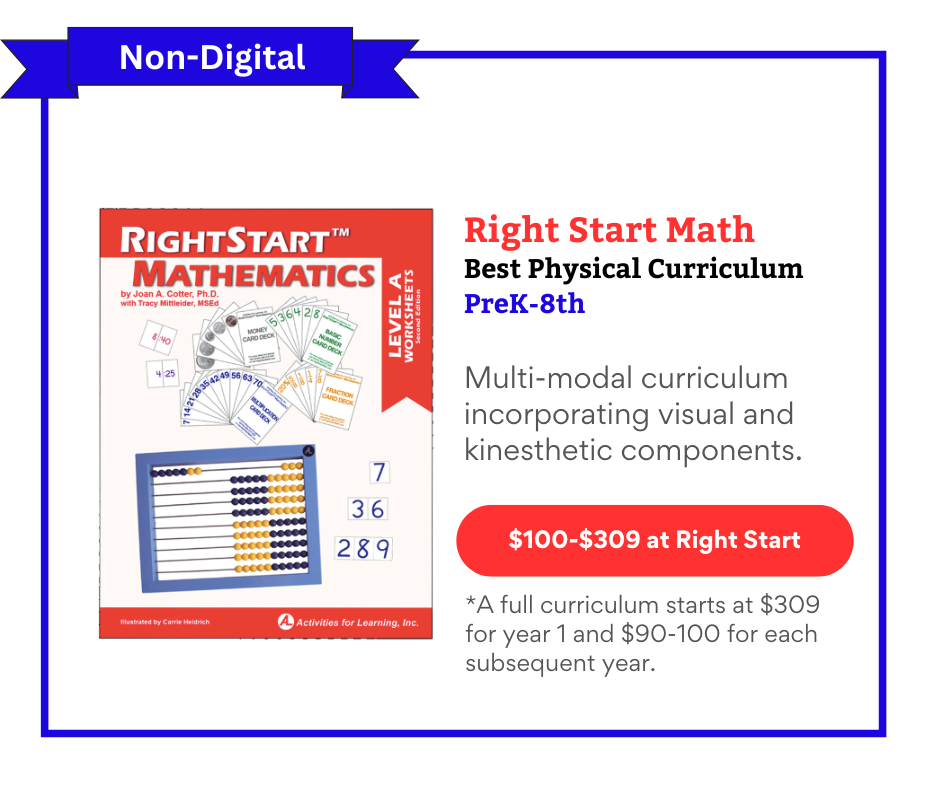

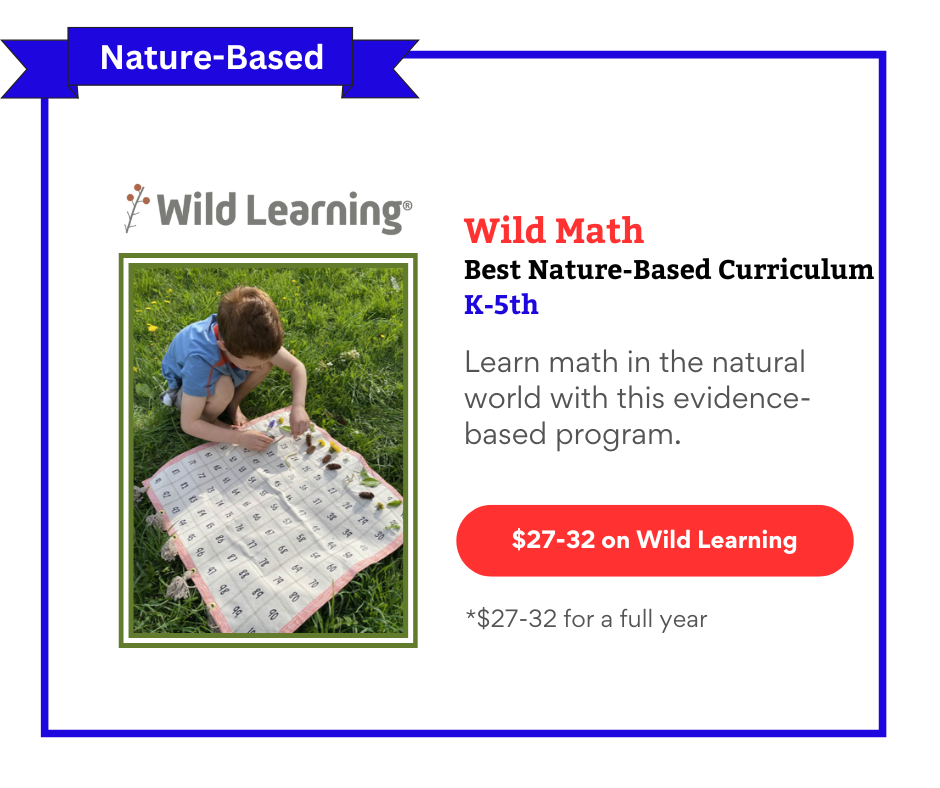
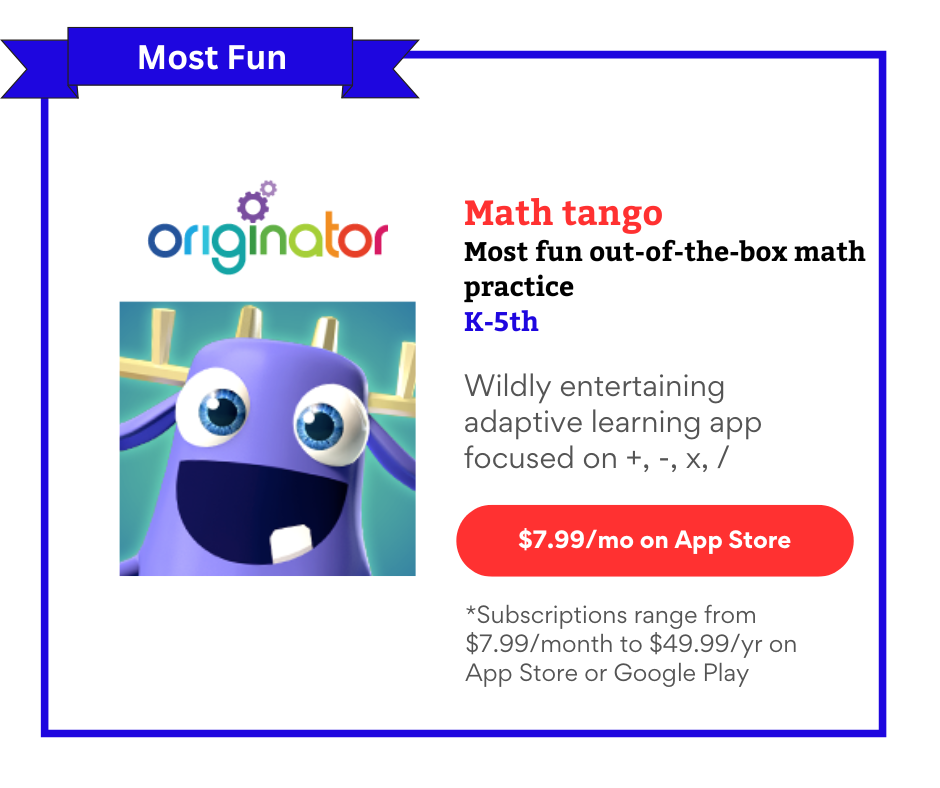
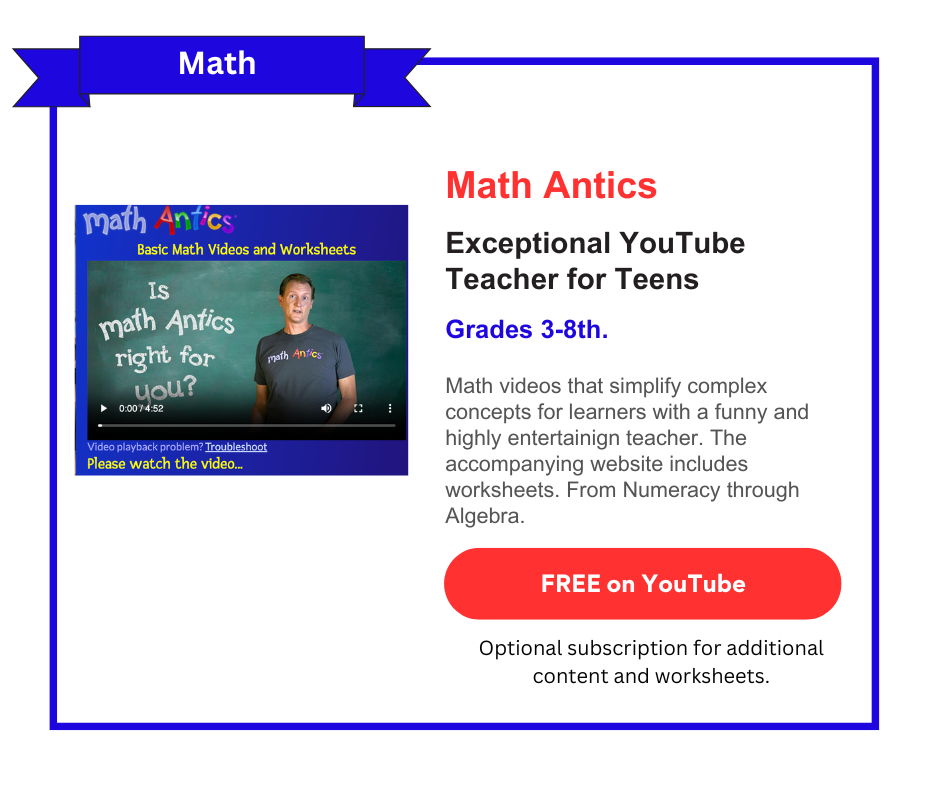
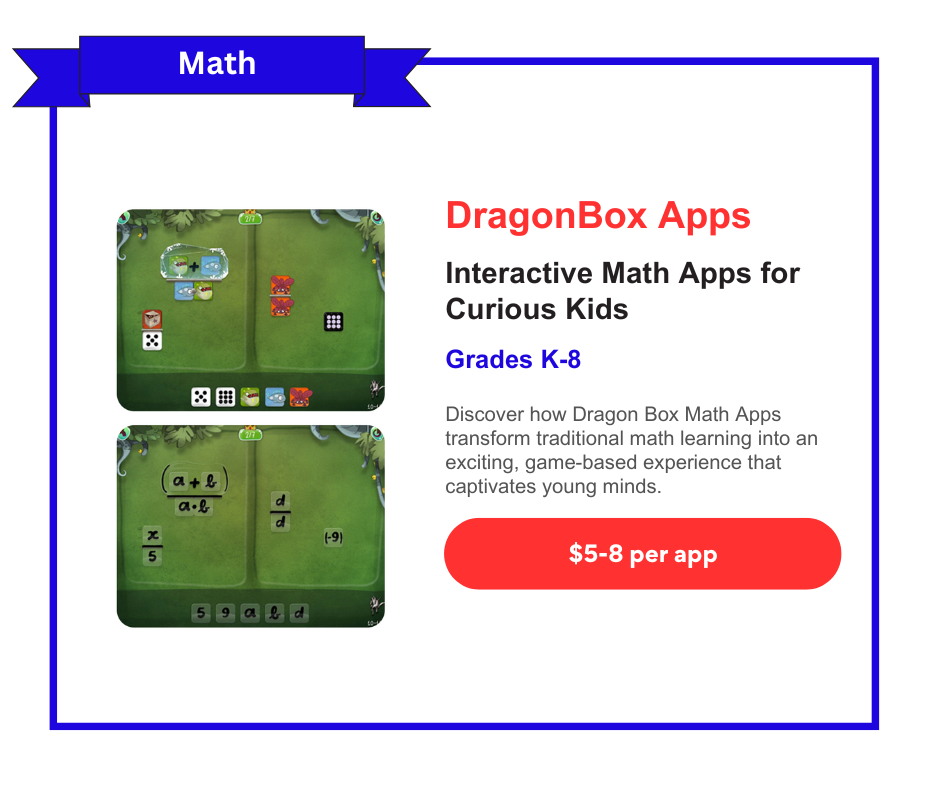
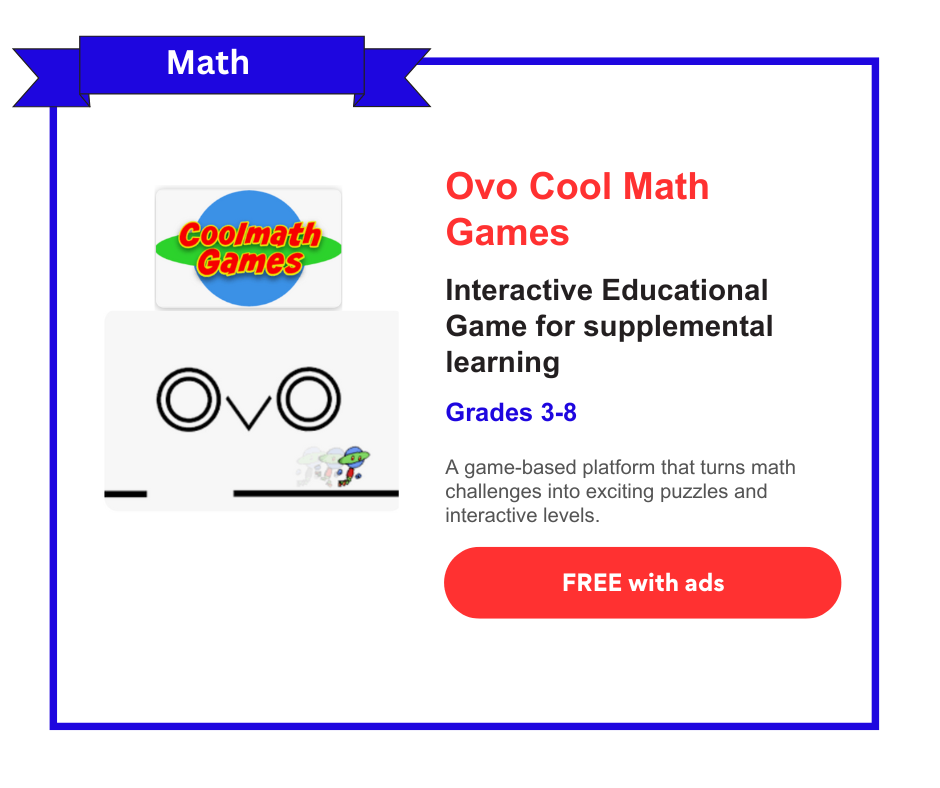
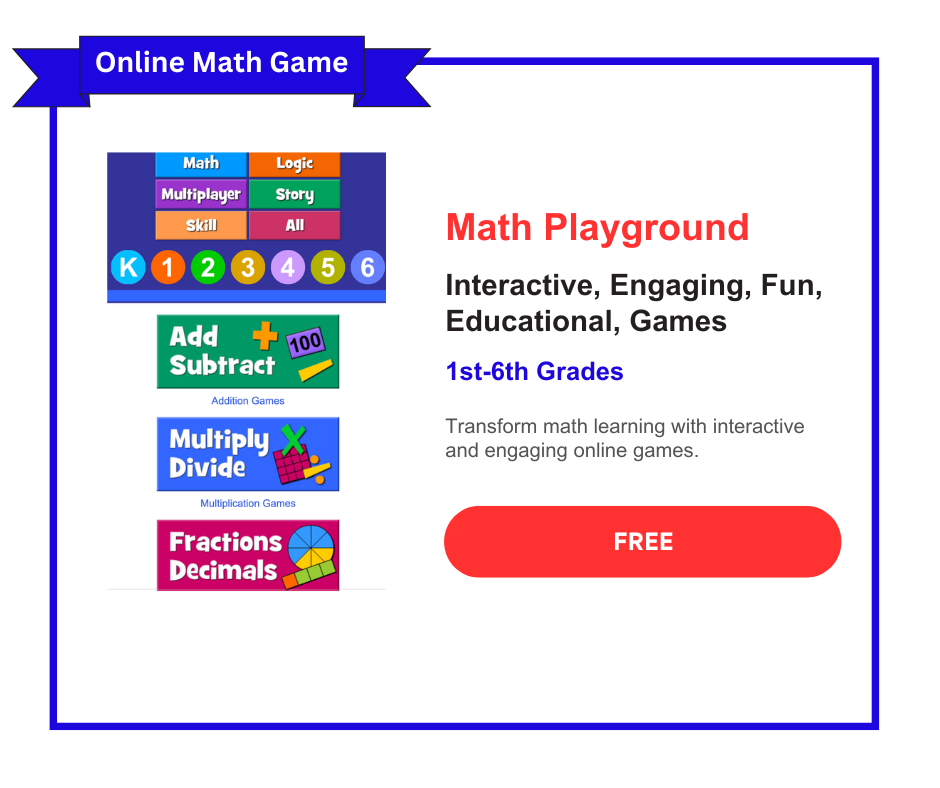

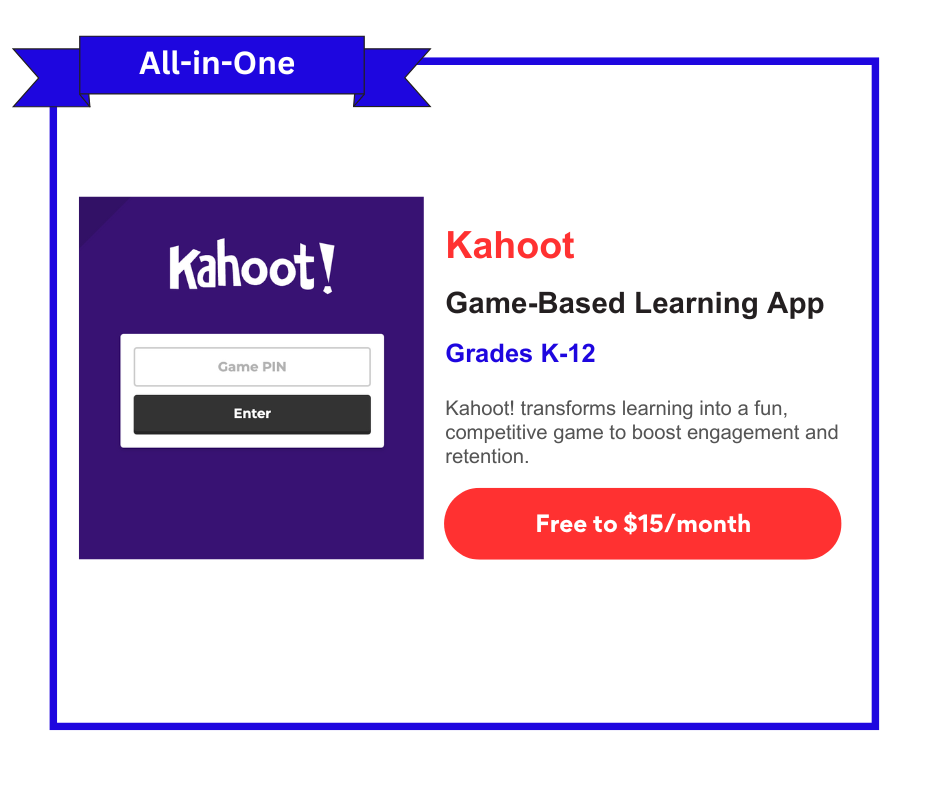

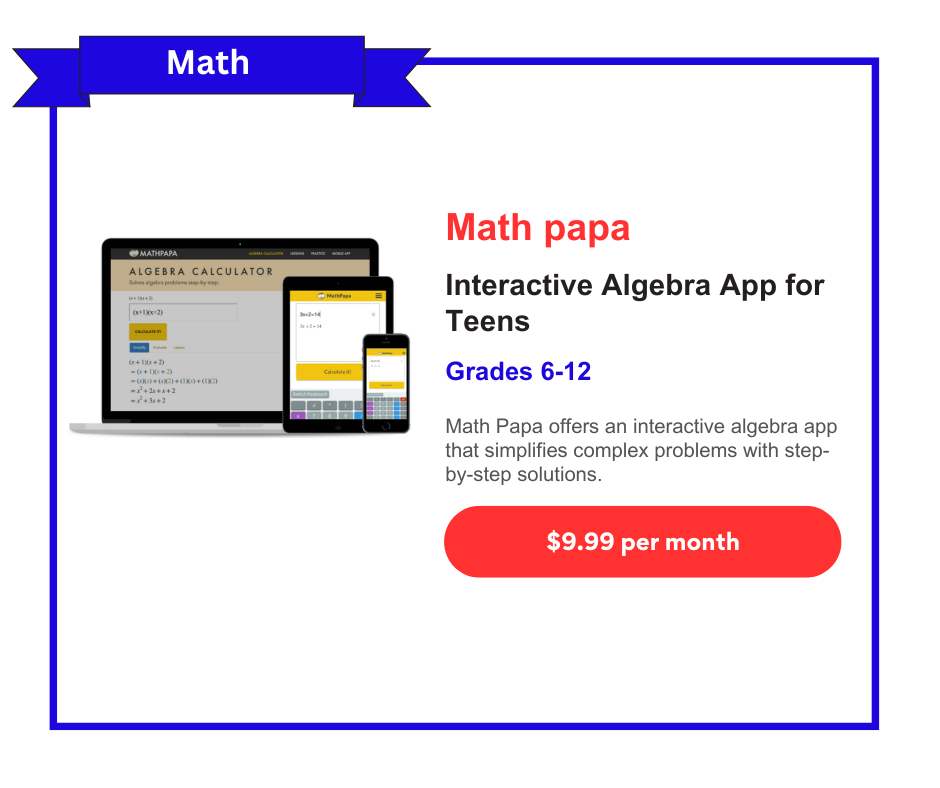
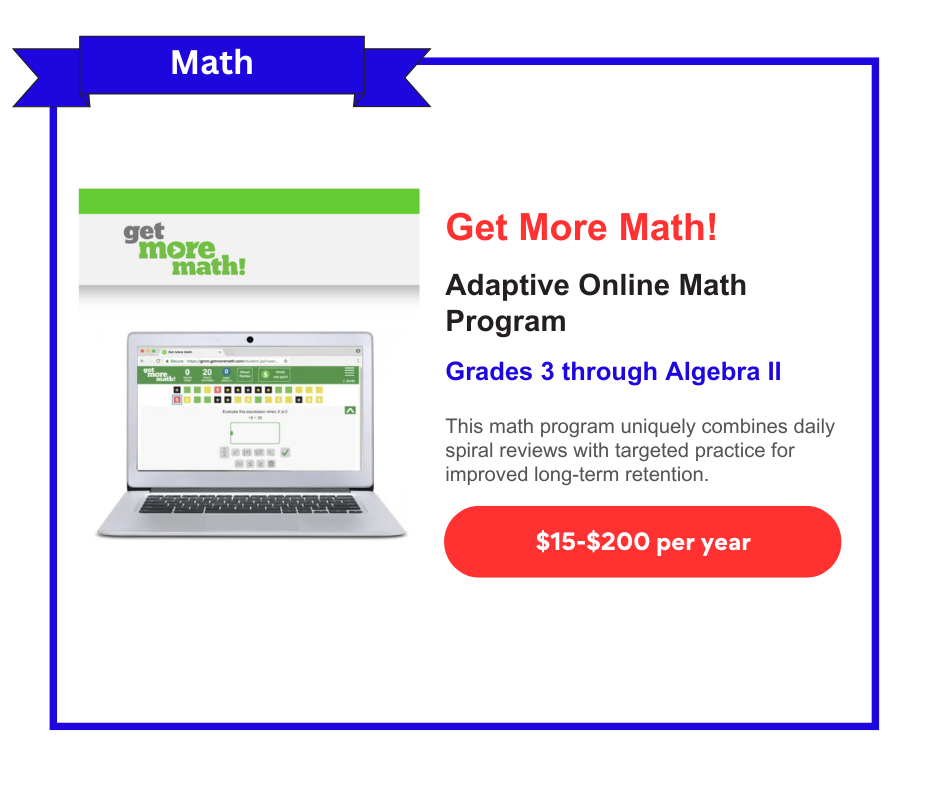
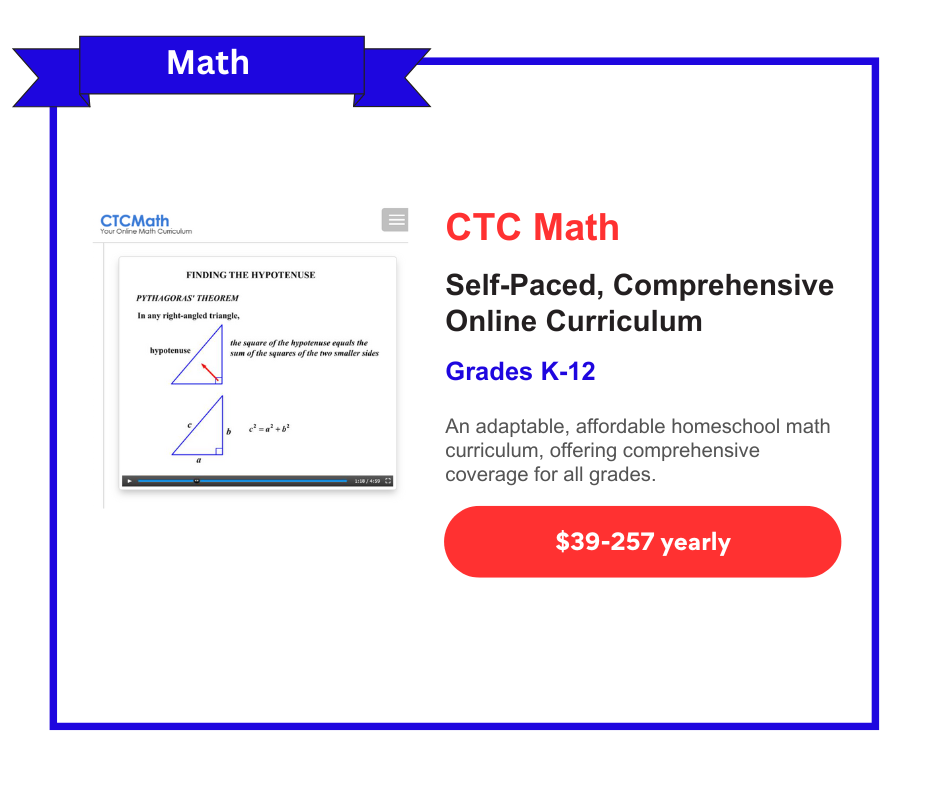

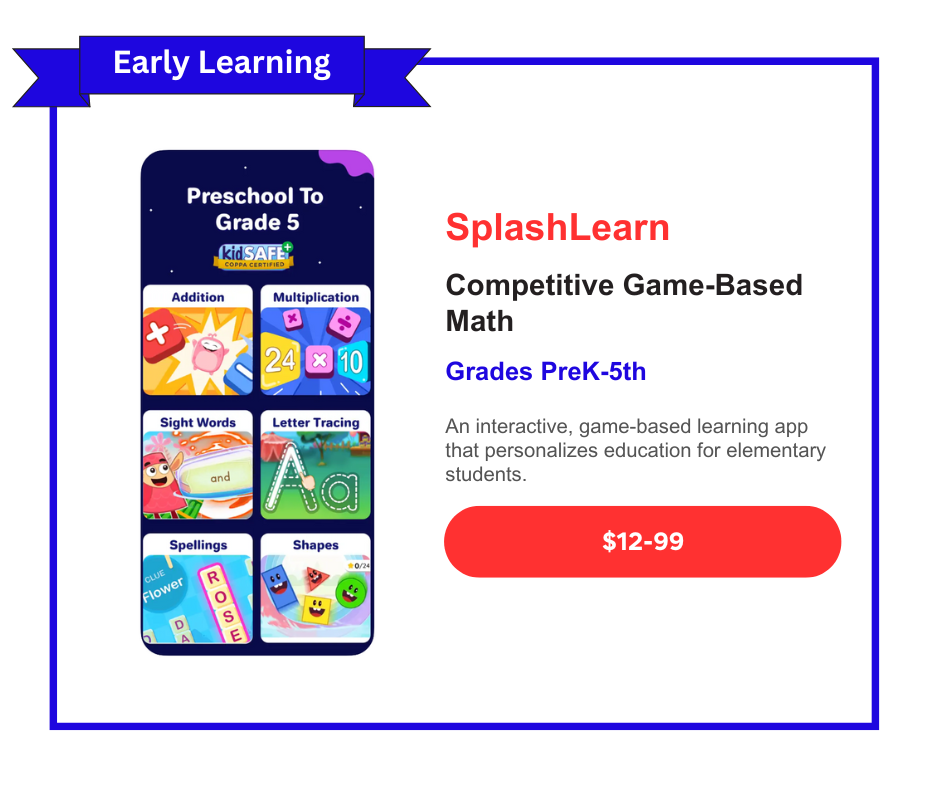
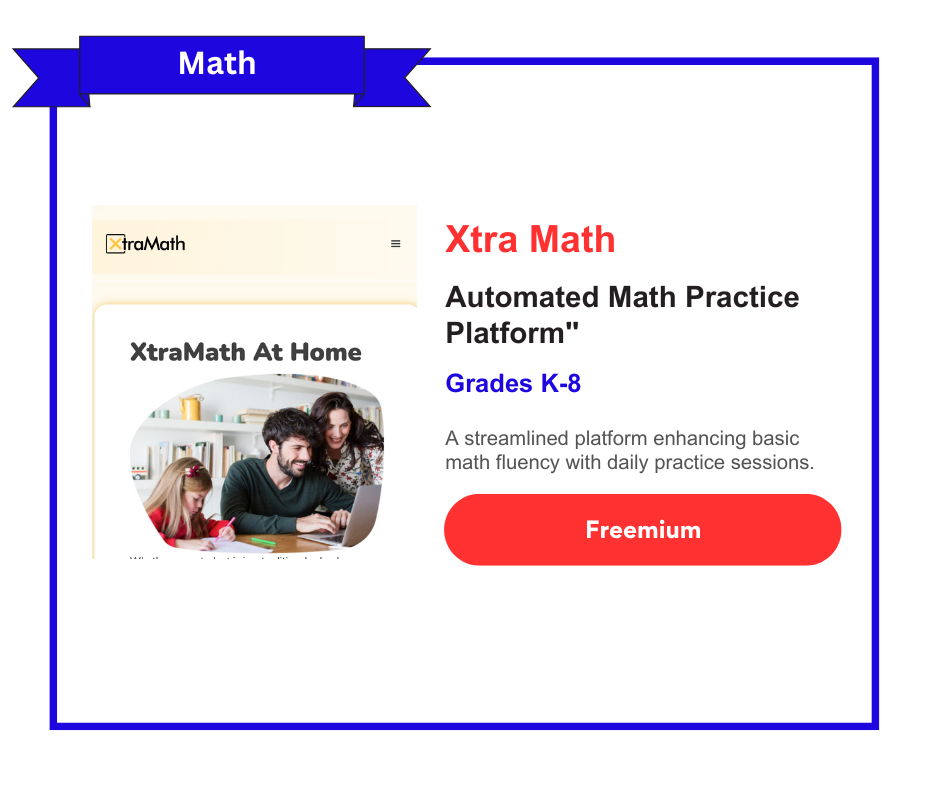
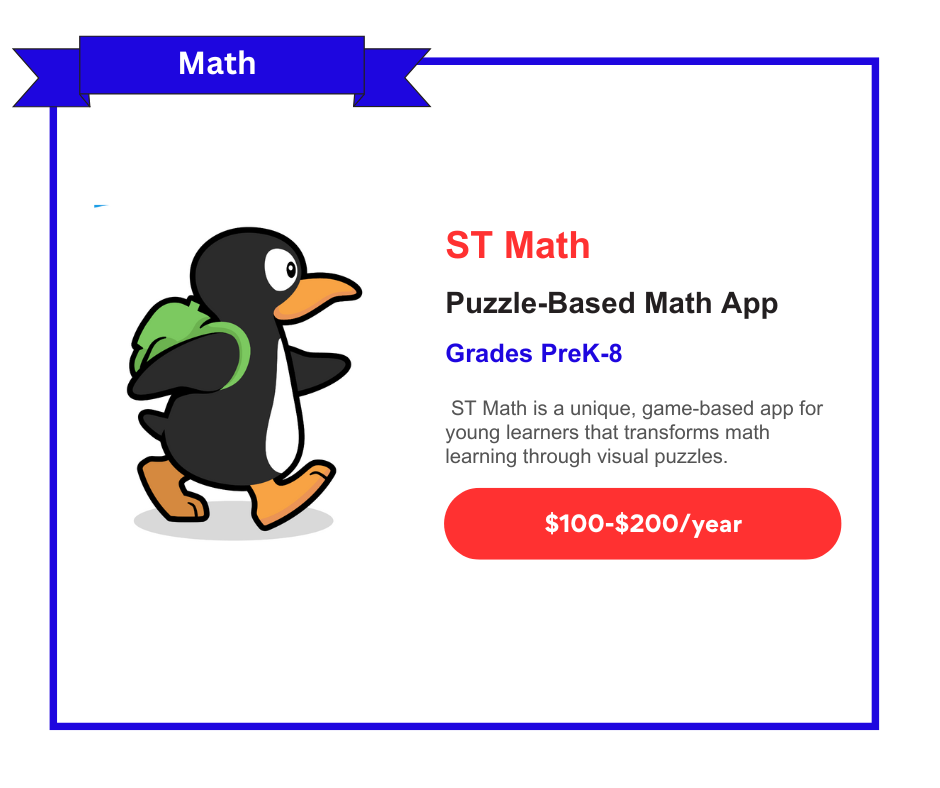
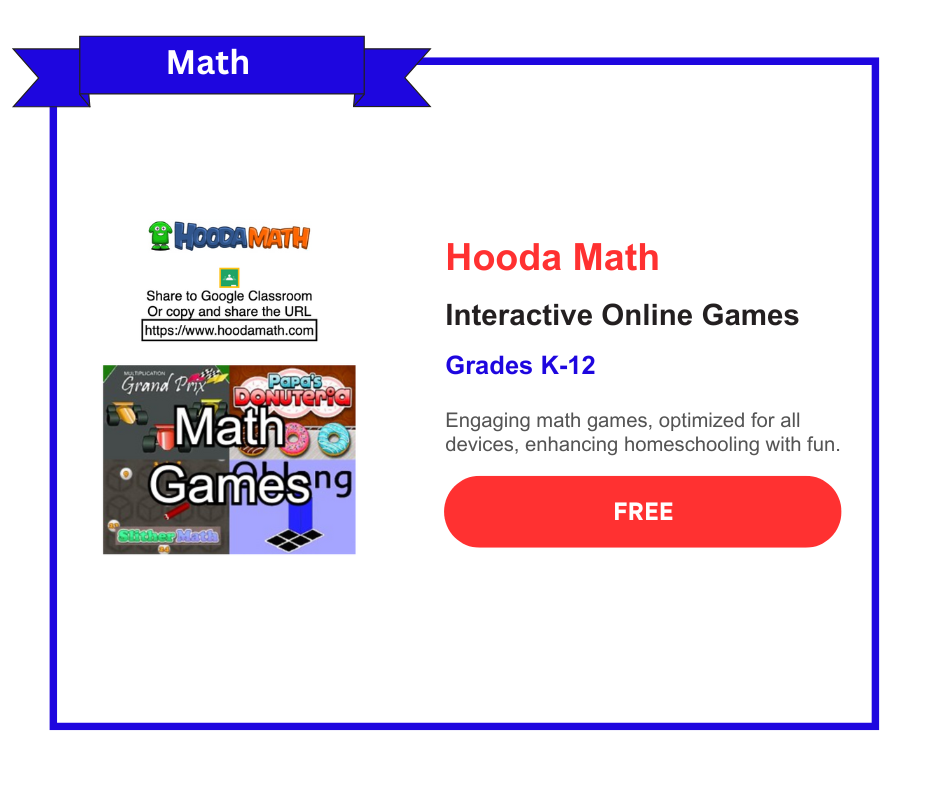
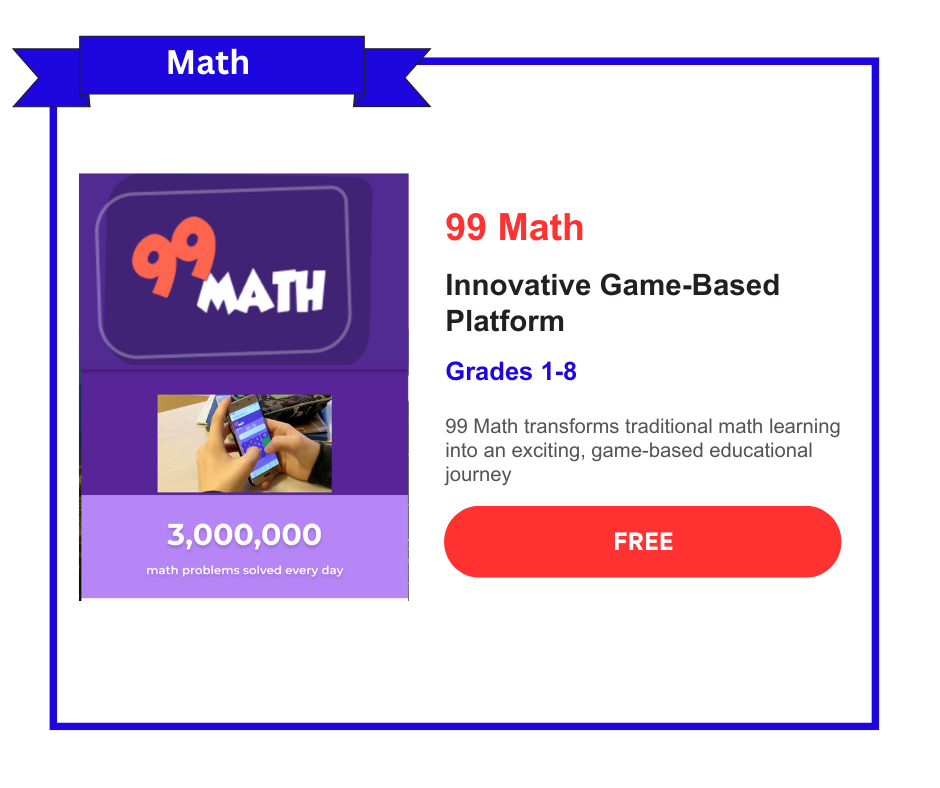
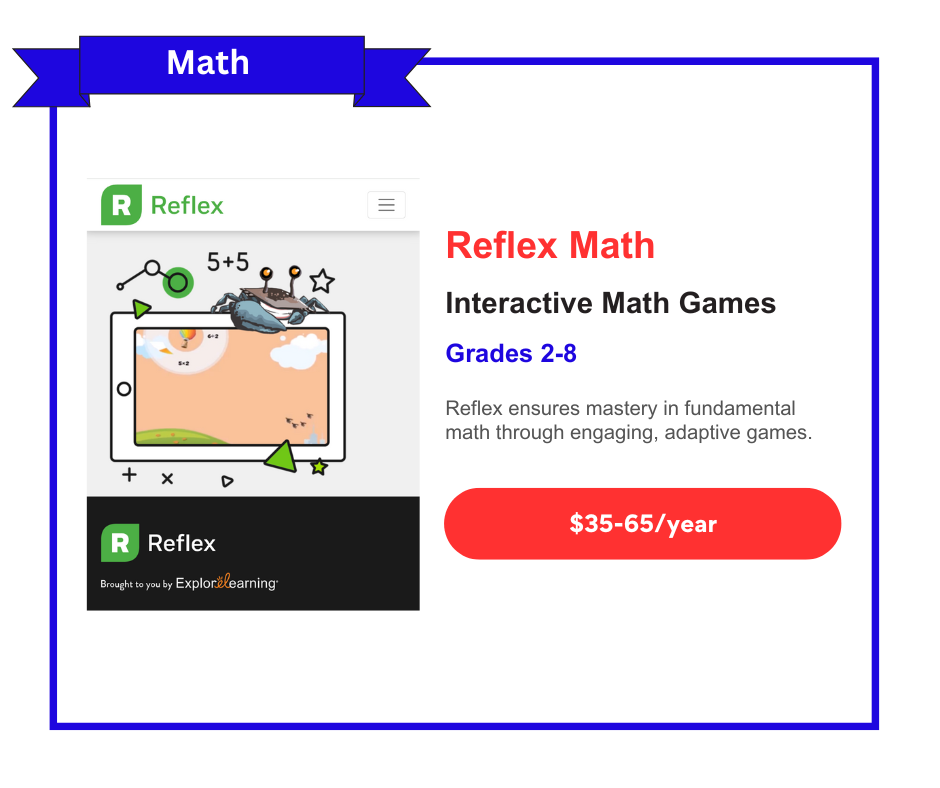

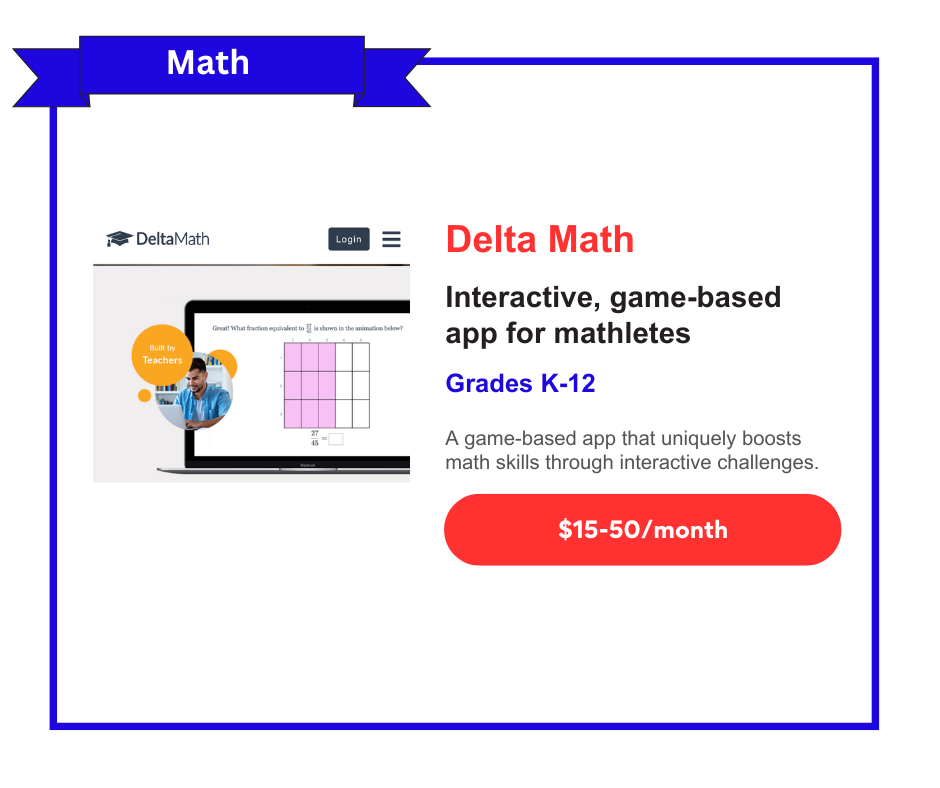
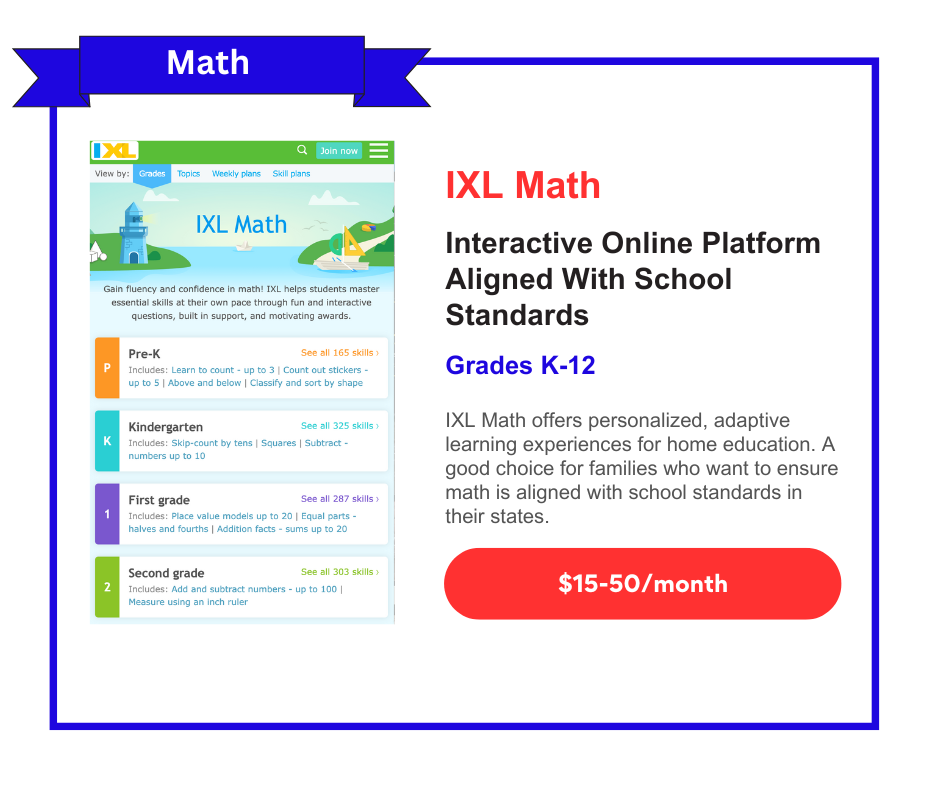
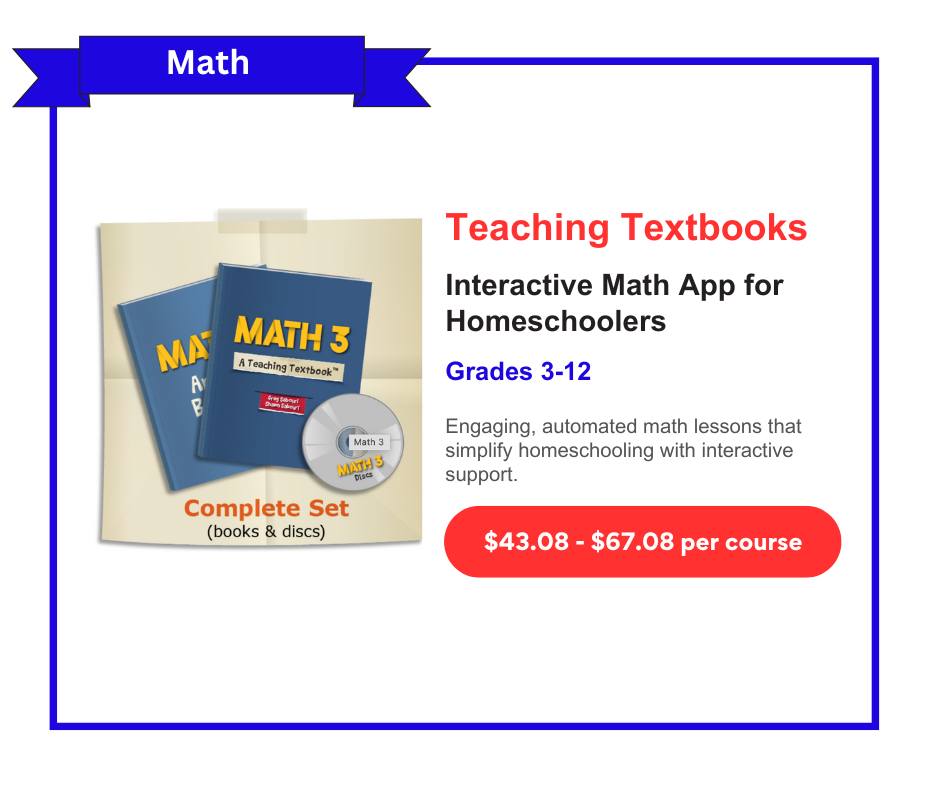
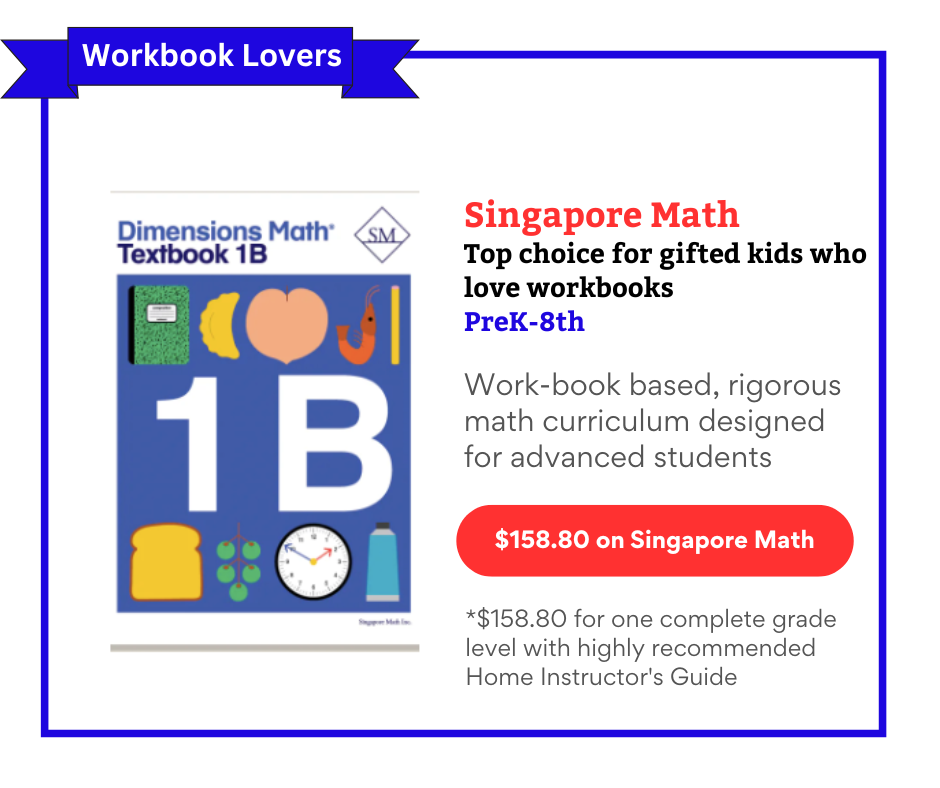
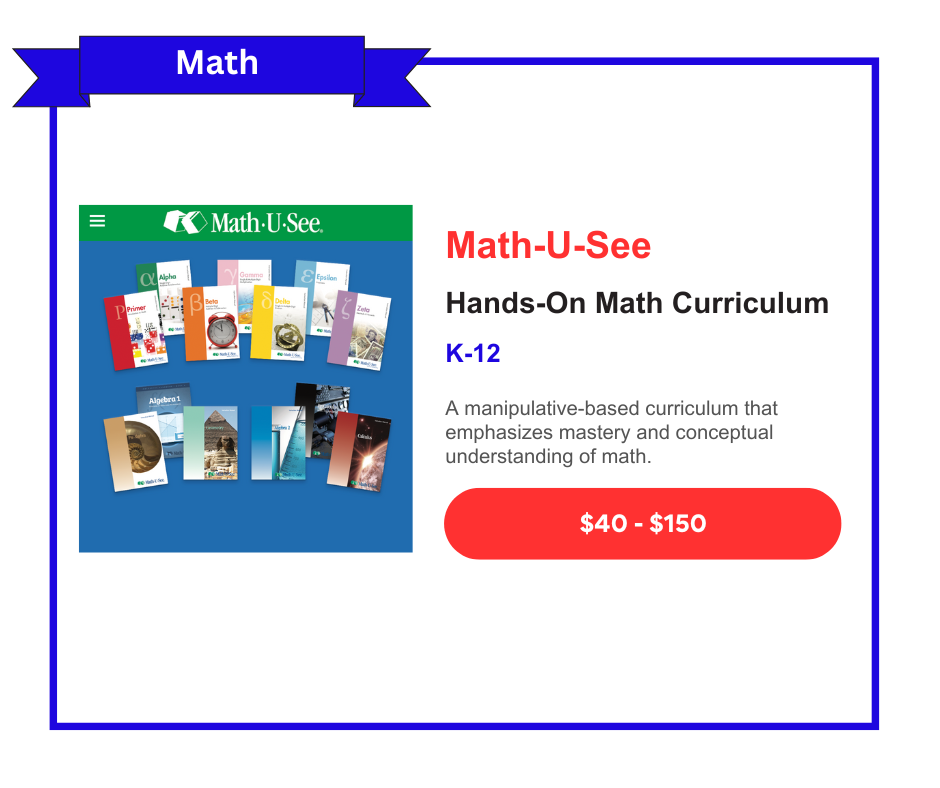

Explore real parents' experiences with Prodigy the Game as a learning tool for their children. Discover the pros, cons, and key tips for utilizing this engaging, game-based math platform effectively. Learn who it's best suited for and how to maximize its educational benefits.