Nearpod
Nearpod was founded in 2012 by Guido Kovalskys, Felipe Sommer, and Emiliano Abramzon. The trio, recognizing the growing need for interactive and engaging educational tools in classrooms, developed Nearpod to bridge the gap between traditional teaching methods and the increasing demands of a digital learning environment. Kovalskys, a former management consultant with a passion for education, teamed up with Sommer and Abramzon, both of whom had extensive backgrounds in technology and education. Their collective expertise enabled them to create a platform that could seamlessly integrate interactive content, multimedia, and assessments into live lessons, providing an enriched learning experience for students.
The vision was to transform how teachers deliver lessons by making them more interactive and accessible. Today, Nearpod has become a cornerstone in educational technology, boasting millions of users worldwide and numerous accolades, including the 2018 CODiE Award for Best Collaborative Social Media Solution for Educators. Nearpod's innovative approach has also earned recognition from EdTech Digest and the Digital Promise’s EdTech Breakthrough Awards, highlighting its impact and effectiveness in modern education .
Differentiation: What Makes It Special
Nearpod stands out in the educational technology landscape due to its unique blend of interactive content and real-time student engagement features. Unlike other platforms that merely digitize traditional lesson plans, Nearpod transforms lessons into interactive experiences. It allows educators to incorporate quizzes, polls, videos, and 3D objects directly into their presentations, making learning more dynamic and engaging. This interactive approach helps to maintain students' attention and makes the material more memorable.
Moreover, Nearpod’s extensive library of pre-made lessons, created by educators and subject matter experts, ensures high-quality content that aligns with educational standards. The platform's ability to deliver content in real-time, coupled with immediate formative assessment tools, allows educators to gauge student understanding instantly and adjust instruction accordingly. This adaptability and focus on interactivity make Nearpod a powerful tool for both classroom and homeschooling environments.
How It Works: A Homeschooling Guide
To start using Nearpod for homeschooling, parents and educators can follow these steps:
Sign Up and Set Up: Begin by creating a free Nearpod account. Once registered, explore the platform’s user-friendly interface to familiarize yourself with its features.
Explore the Lesson Library: Nearpod offers an extensive library of ready-to-use lessons across various subjects and grade levels. These lessons are created by educators and aligned with educational standards, making it easy to find high-quality materials for your homeschooling curriculum.
Customize or Create Lessons: You can either use the pre-made lessons as they are or customize them to better suit your child’s learning needs. Nearpod also allows you to create your own lessons from scratch, integrating multimedia, quizzes, polls, and interactive activities.
Deliver Lessons: Lessons can be delivered in two modes: Live Participation or Student-Paced. Live Participation is ideal for parent-led instruction, where you can guide your child through the lesson in real-time. Student-Paced mode allows your child to work through the lesson independently, at their own pace.
Engage and Assess: Throughout the lesson, use Nearpod’s interactive features to engage your child and assess their understanding. You can include quizzes, open-ended questions, and polls to check comprehension and encourage active participation.
Review and Reflect: After the lesson, review your child’s responses and performance. Nearpod’s reports provide detailed insights into your child’s progress, helping you identify areas that may need further reinforcement.
This step-by-step approach ensures that both parents and children can effectively utilize Nearpod's tools to enhance the homeschooling experience.
What Educational Concepts It Teaches
Mathematics: Interactive lessons on algebra, geometry, arithmetic, and more.
Science: Modules covering biology, chemistry, physics, and earth sciences.
History and Social Studies: Lessons on world history, U.S. history, geography, and civics.
Language Arts: Reading comprehension, grammar, vocabulary, and writing skills.
Foreign Languages: Basic to advanced language lessons in Spanish, French, and more.
Digital Citizenship: Internet safety, digital footprints, and responsible online behavior.
Health and Wellness: Topics on nutrition, physical health, and mental well-being.
What’s Good About It (What Users Love)
Homeschooling parents and educators praise Nearpod for its engaging and interactive lessons that captivate students' attention and make learning fun. The ability to customize lessons ensures that the content meets the specific needs of each student, which is particularly beneficial in a homeschooling setting. Parents appreciate the immediate feedback provided by the platform’s assessment tools, allowing them to track their child’s progress and address learning gaps promptly. Nearpod’s vast library of resources also saves time on lesson planning, offering high-quality, ready-to-use materials across various subjects and grade levels .
What Could Be Improved
While Nearpod offers numerous advantages, some users have noted that it can be overwhelming for beginners due to its extensive range of features and content. There is a learning curve associated with mastering the platform, and some parents may find it challenging to navigate initially. Additionally, while Nearpod provides many free resources, access to premium content and features requires a subscription, which may not be feasible for all homeschooling budgets. Improving the user interface to make it more intuitive and offering more affordable subscription options could enhance the overall user experience .
Advice from Parents on How to Get the Most Out of It
Experienced homeschooling parents recommend taking the time to explore Nearpod’s features thoroughly and utilizing the extensive training resources available on the platform. Joining Nearpod’s community forums can also provide valuable insights and tips from other users. To maximize engagement, parents suggest incorporating multimedia and interactive activities into lessons regularly and using the platform’s assessment tools to track progress and tailor instruction to their child’s needs. Collaborating with other homeschooling families to share resources and ideas can further enrich the learning experience .
Overall Educational Value Score: 55/100
Nearpod offers a robust and interactive platform that significantly enhances the homeschooling experience. It allows for the seamless integration of multimedia, real-time assessments, and interactive lessons, making it a powerful tool for engaging students and tracking their progress effectively. Its versatility in adapting to various teaching environments and ease of use makes it a highly valuable educational resource.
Positive Scores (Total: 71/100)
Uniqueness: 9/10
Nearpod stands out due to its interactive approach and the integration of various multimedia elements, such as videos, 3D objects, and quizzes. Its ability to turn traditional lessons into engaging, interactive experiences sets it apart from other educational tools (TrustRadius) (GetApp).
Engagement: 9/10
Students and parents alike appreciate the engaging nature of Nearpod’s lessons. The platform’s interactive features, including live quizzes and polls, keep students actively involved and make learning enjoyable (GetApp) (TrustRadius).
Accuracy: 9/10
Nearpod's lessons are created by educators and subject matter experts, ensuring high accuracy and reliability of the information provided. The platform collaborates with trusted brands like Common Sense Education and PBS Kids to maintain high standards (Nearpod).
User-Friendliness: 8/10
Most users find Nearpod intuitive and easy to navigate. However, some initial learning curve is associated with mastering its extensive features, and occasional technical issues can arise (TrustRadius) (TrustRadius).
Pedagogy: 8/10
Nearpod’s design reflects a deep understanding of effective teaching strategies, incorporating formative assessments and interactive content that cater to various developmental stages (TrustRadius).
Homeschooling: 8/10
Homeschooling parents find Nearpod highly suitable due to its flexibility and the ability to tailor lessons to their child's needs. Its interactive features are particularly praised for keeping children engaged and facilitating independent learning (GetApp) (TrustRadius).
Learning Focus: 8/10
The platform emphasizes deep, meaningful learning through its comprehensive lessons and interactive activities, rather than merely focusing on test preparation (TrustRadius).
Personalization: 7/10
Nearpod allows for significant customization of lessons, which helps address individual learning needs. However, some parents feel there is room for improvement in offering more personalized content options (TrustRadius).
Special Needs: 7/10
Nearpod includes features that support diverse learners, including those with special needs. Its integration with tools like Microsoft’s Immersive Reader aids in accommodating students with learning disabilities (Nearpod).
Value: 8/10
While some users consider Nearpod’s subscription plans pricey, many believe the educational benefits justify the cost. The platform offers a free version with basic features, which adds to its value proposition (TrustRadius) (TrustRadius).
Negative Scores (Total: -16)
Boredom: -2
Due to its interactive and engaging nature, Nearpod rarely induces boredom among students. However, the platform could improve in diversifying content to maintain engagement over longer periods (GetApp).
Addictive Components: -3
Nearpod’s design focuses on educational engagement rather than addictive elements. Some parents have noted that the platform's interactive nature can lead to extended screen time, which might require monitoring (TrustRadius).
Violence: 0
Nearpod does not include any violent content, ensuring it is safe for young learners.
Unhealthy Competition: -1
The platform promotes collaborative learning and does not foster unhealthy competition among students (TrustRadius).
Excessive Prioritization of School Standards: -10
Some users feel Nearpod places a strong emphasis on aligning with school standards and assessments, which might detract from focusing on exploratory and creative learning (TrustRadius) (TrustRadius).
Who It’s an Ideal Fit For
Nearpod is ideal for homeschooling families seeking a dynamic and interactive learning platform that caters to various subjects and grade levels. It is particularly well-suited for parents who value real-time engagement and immediate feedback on their child’s progress. Families with multiple children can benefit from Nearpod’s customizable lessons, allowing for differentiated instruction to meet each child’s unique learning needs. Additionally, parents who appreciate having access to a vast library of high-quality, pre-made lessons will find Nearpod to be a valuable resource.
Who It’s Probably Not a Fit For
Nearpod may not be the best fit for homeschooling families who prefer a more traditional, non-digital approach to education. Parents who are not comfortable with technology or who have limited internet access might find it challenging to utilize Nearpod’s features effectively. Additionally, families on a tight budget might be deterred by the cost of premium content and features, making it less accessible for those who cannot afford a subscription.
Grades
Nearpod offers educational content for grades K-12, covering a wide range of subjects and skill levels.
Cost
Nearpod offers a free version with access to basic features and lessons. For more advanced features and premium content, subscription plans are available:
Silver Plan: Free
Gold Plan: Approximately $120 per year
Platinum Plan: Pricing varies depending on the number of users and additional features required
Ways to Get It
Nearpod is available through its official website, where users can sign up for a free account or purchase a subscription plan. It can also be accessed via mobile apps available on both iOS and Android platforms, making it convenient for on-the-go learning.
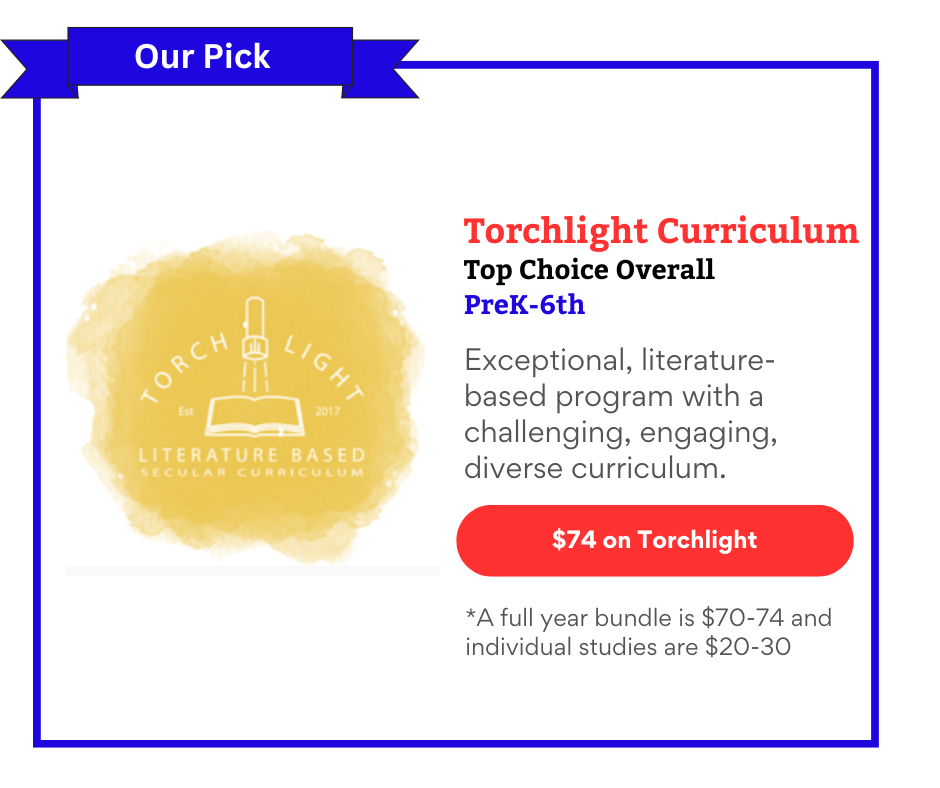

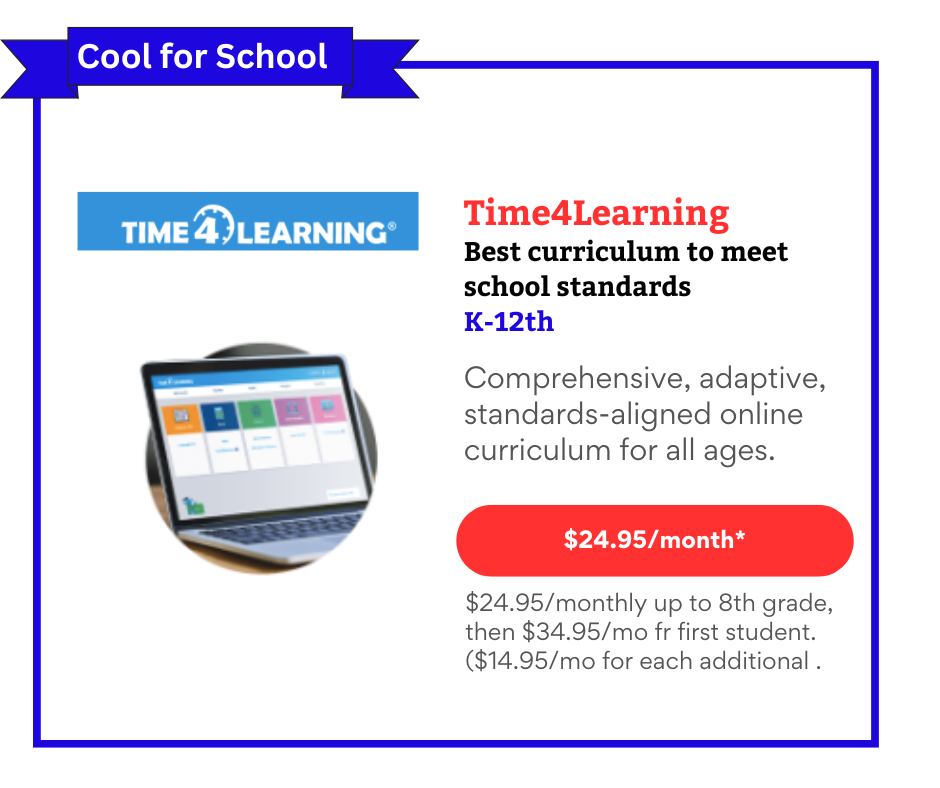
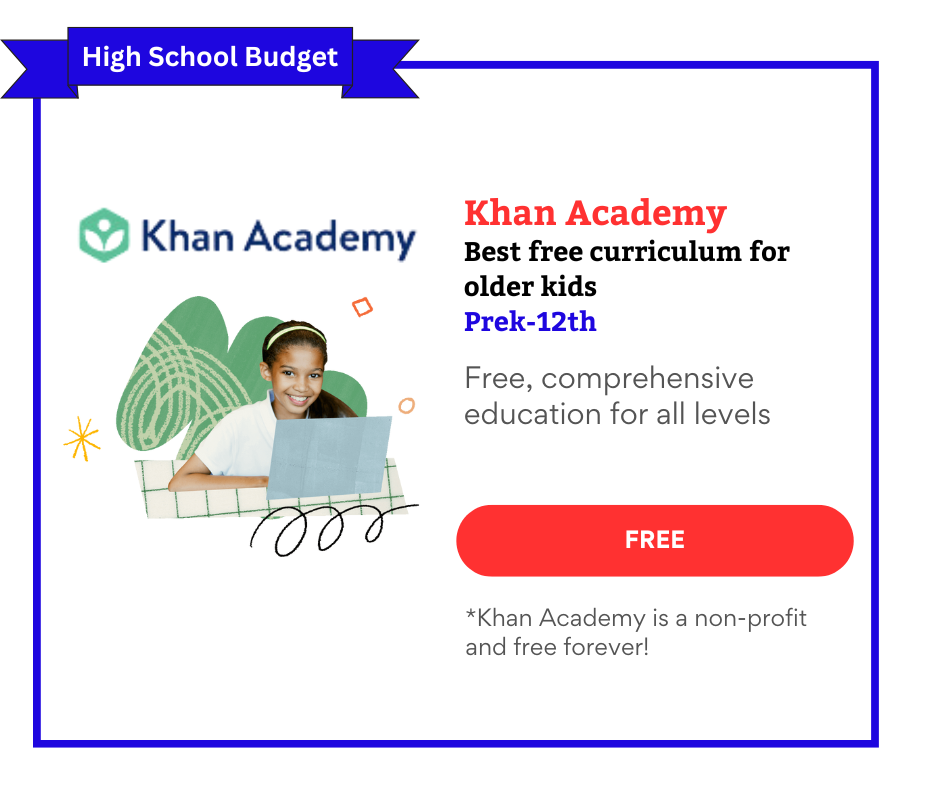

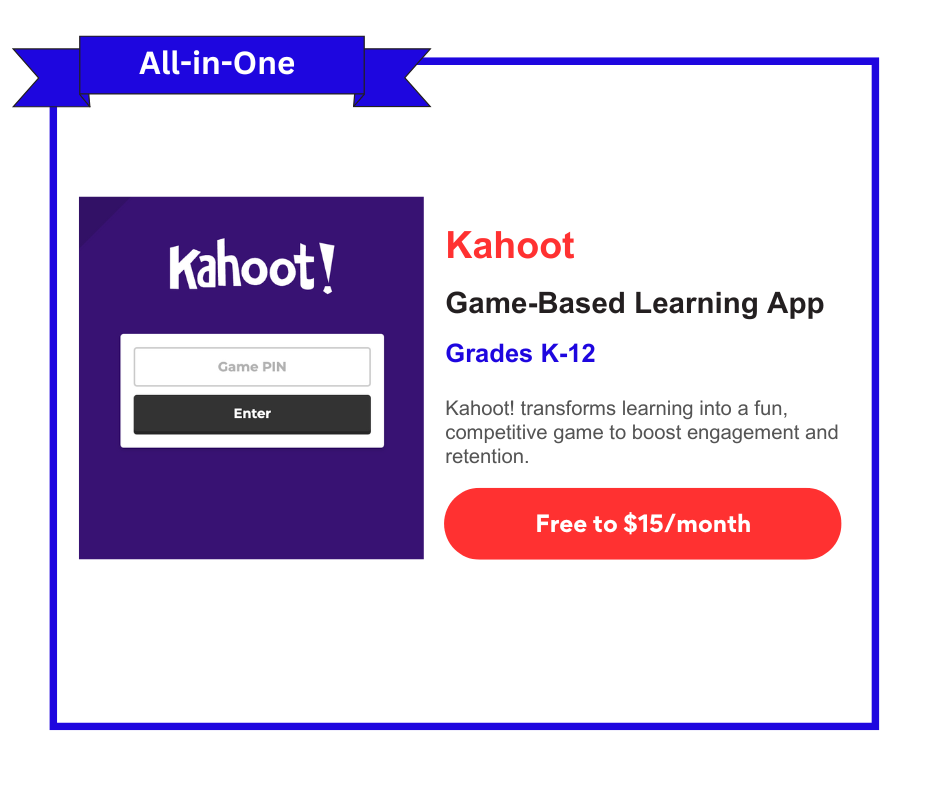

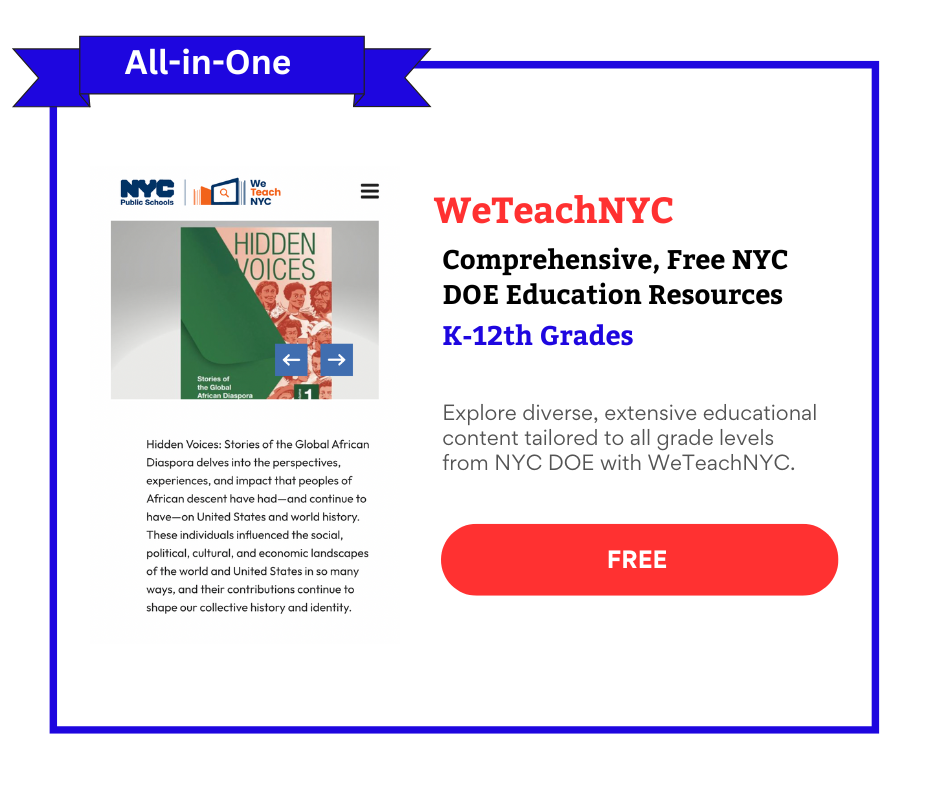

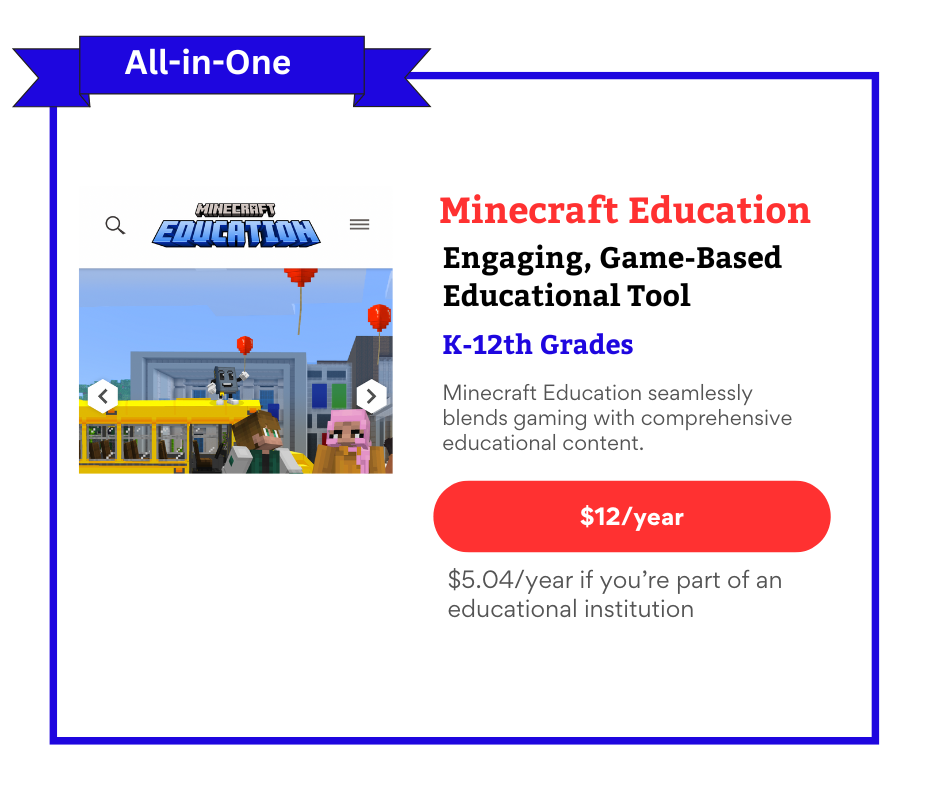
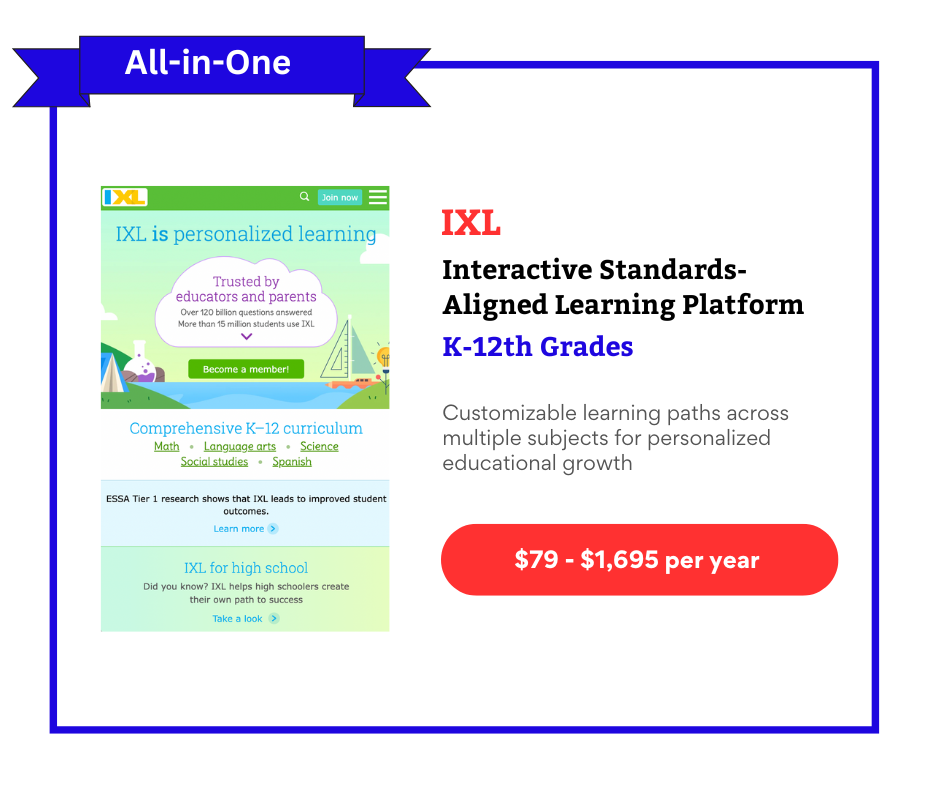
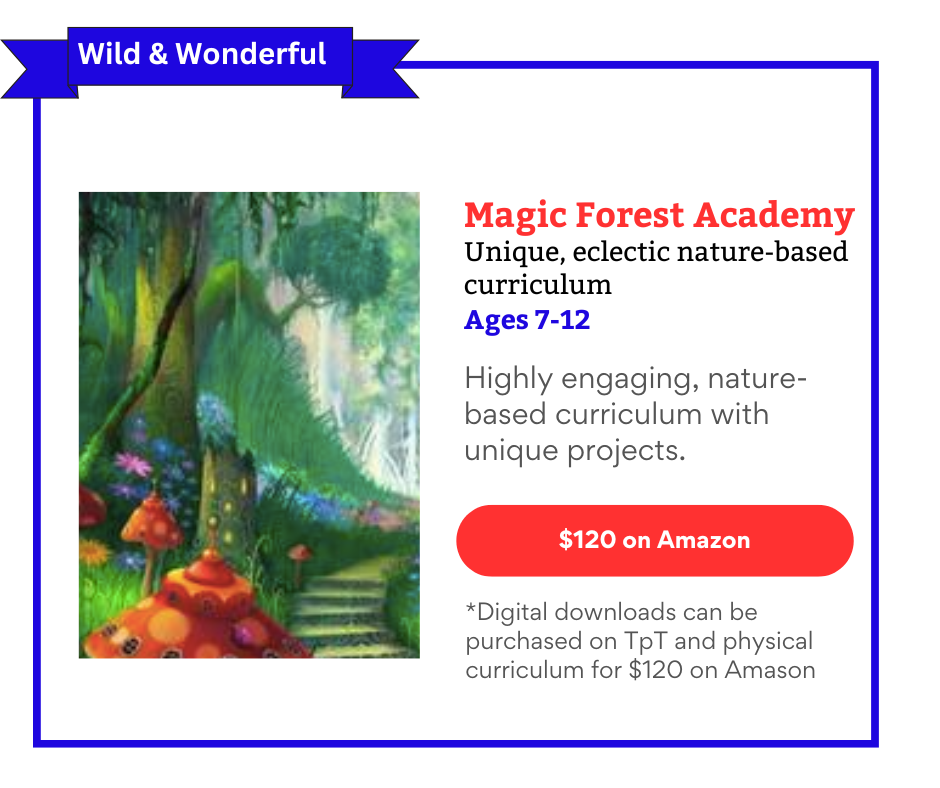
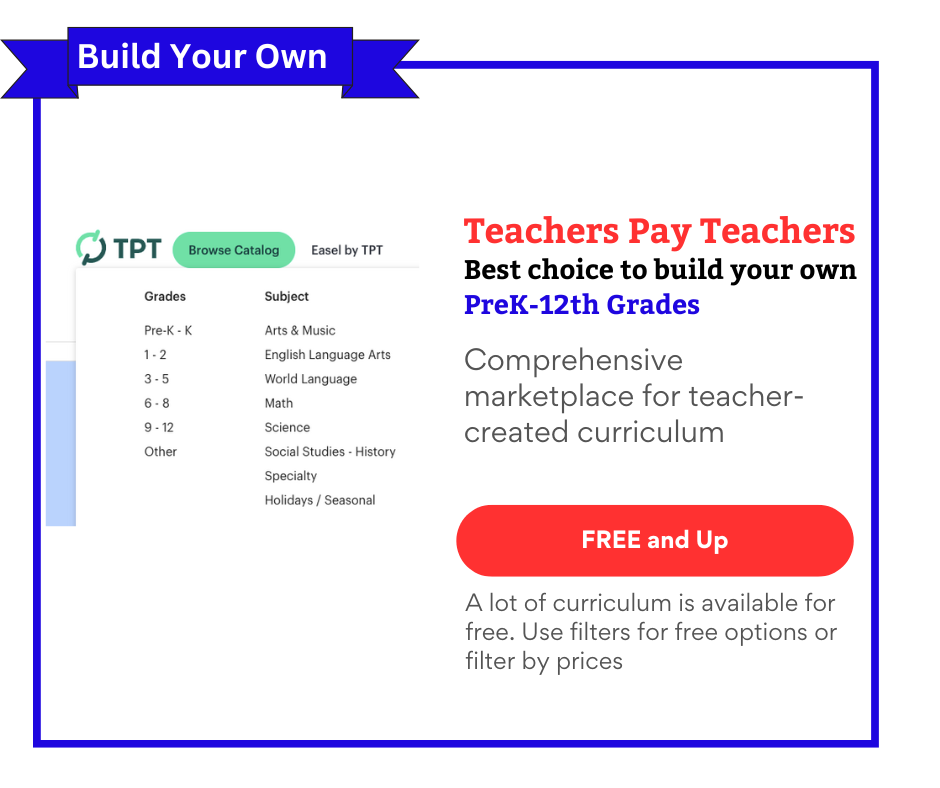
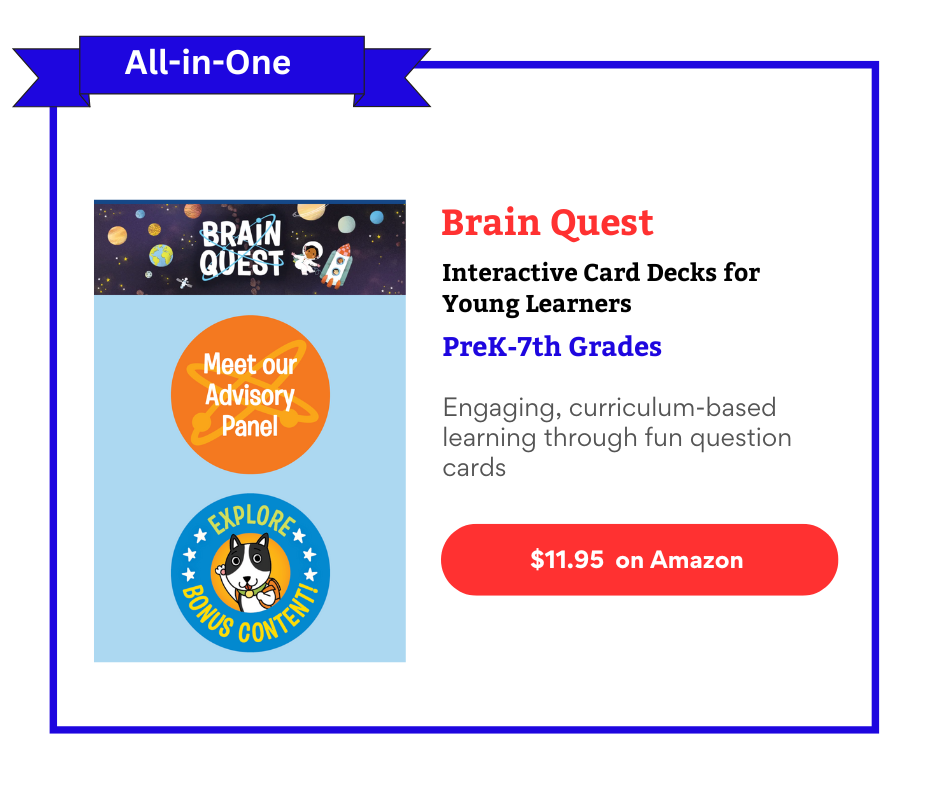

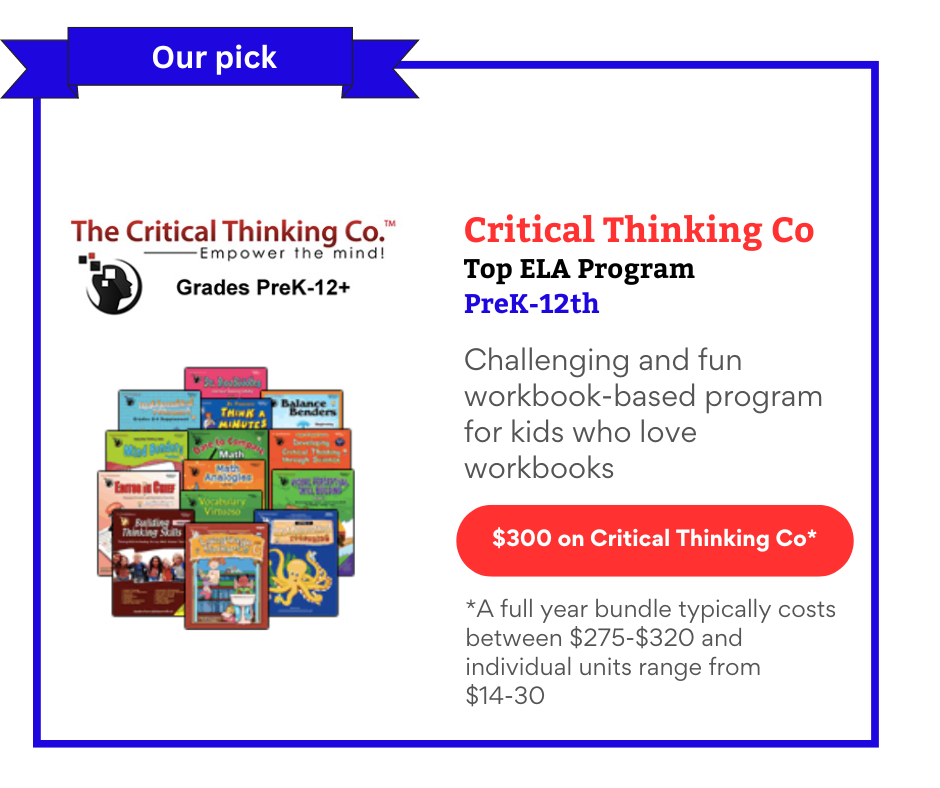
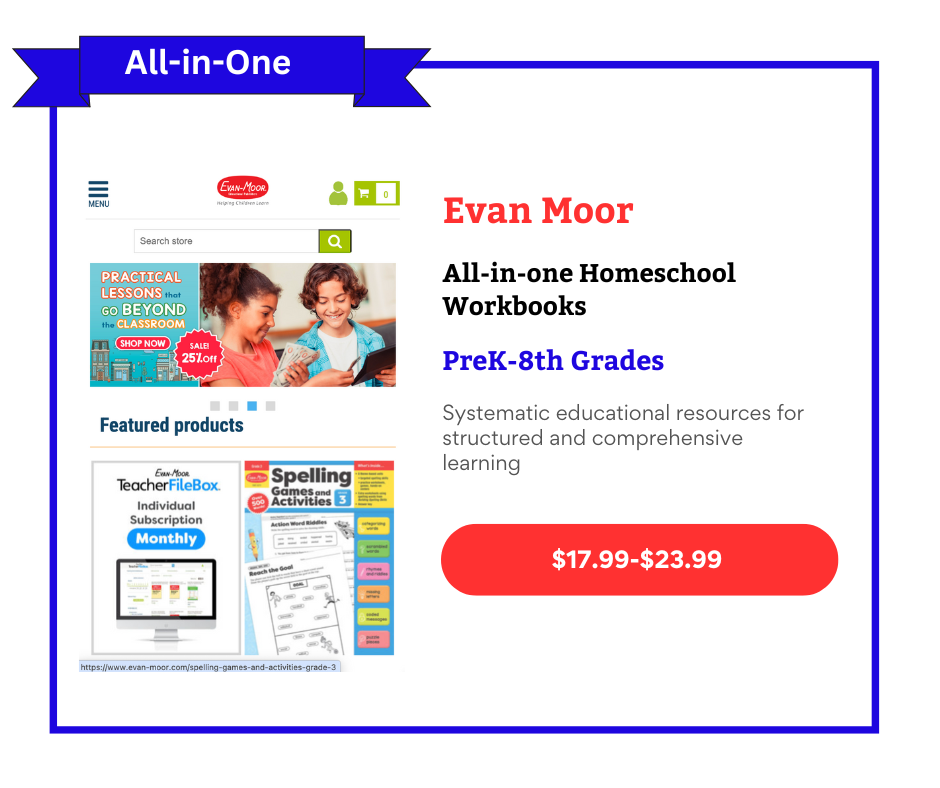
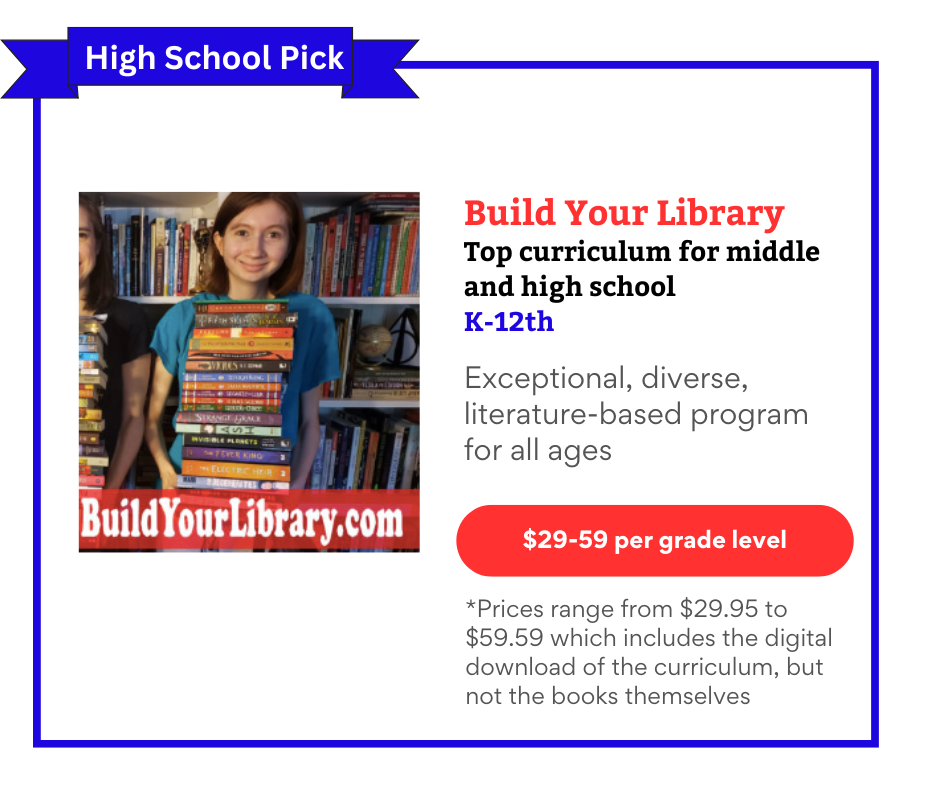

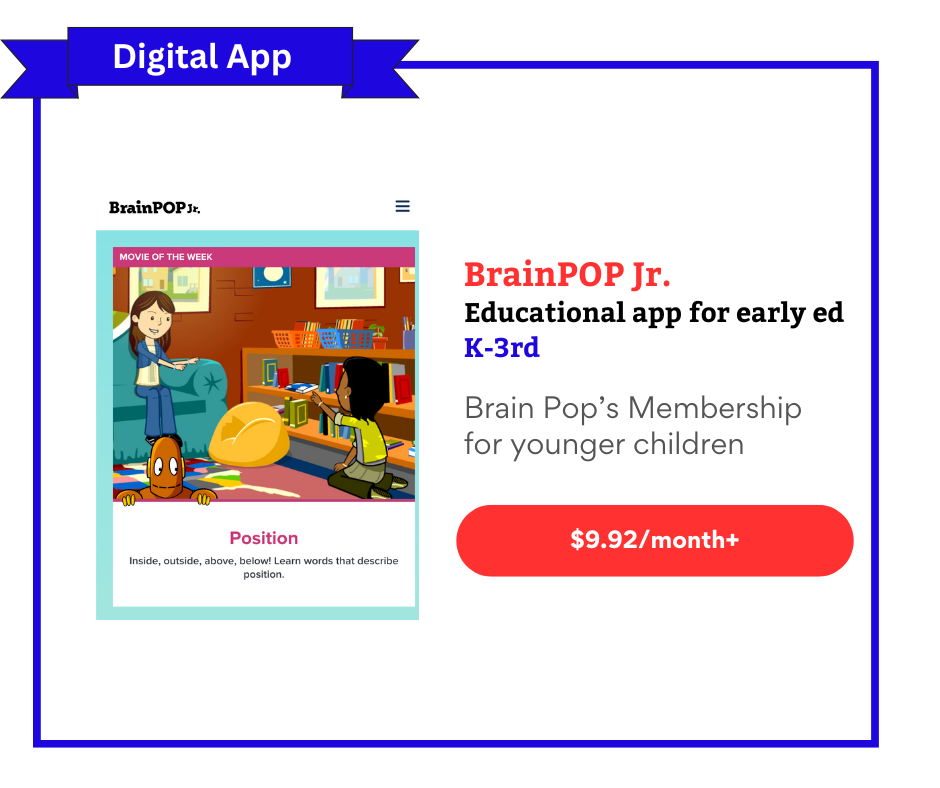
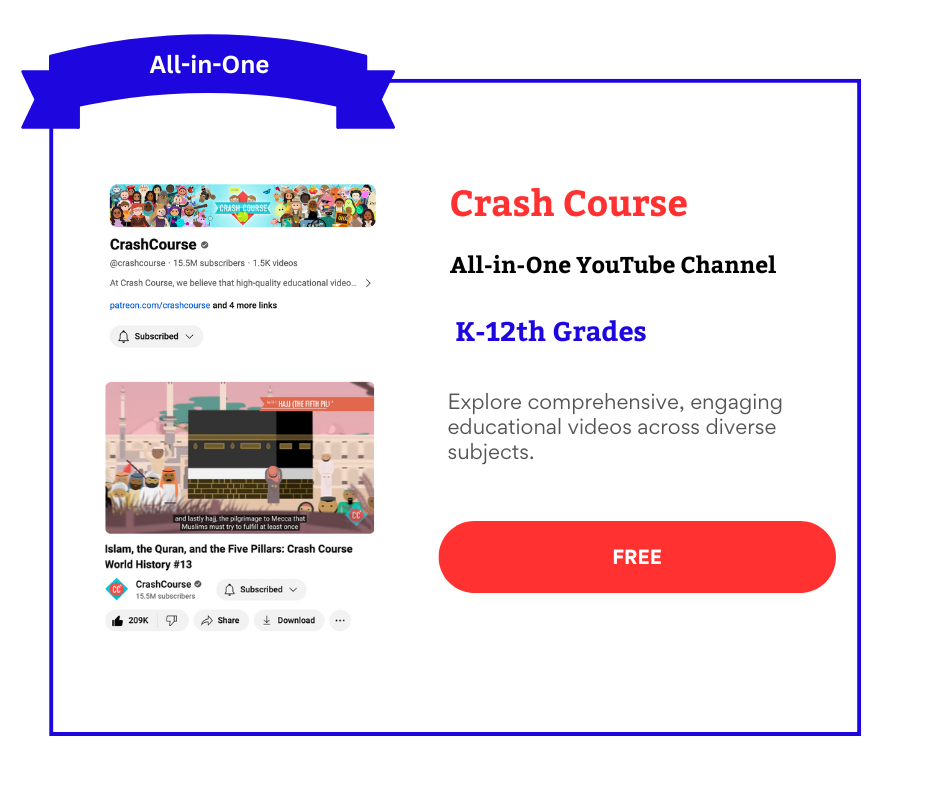
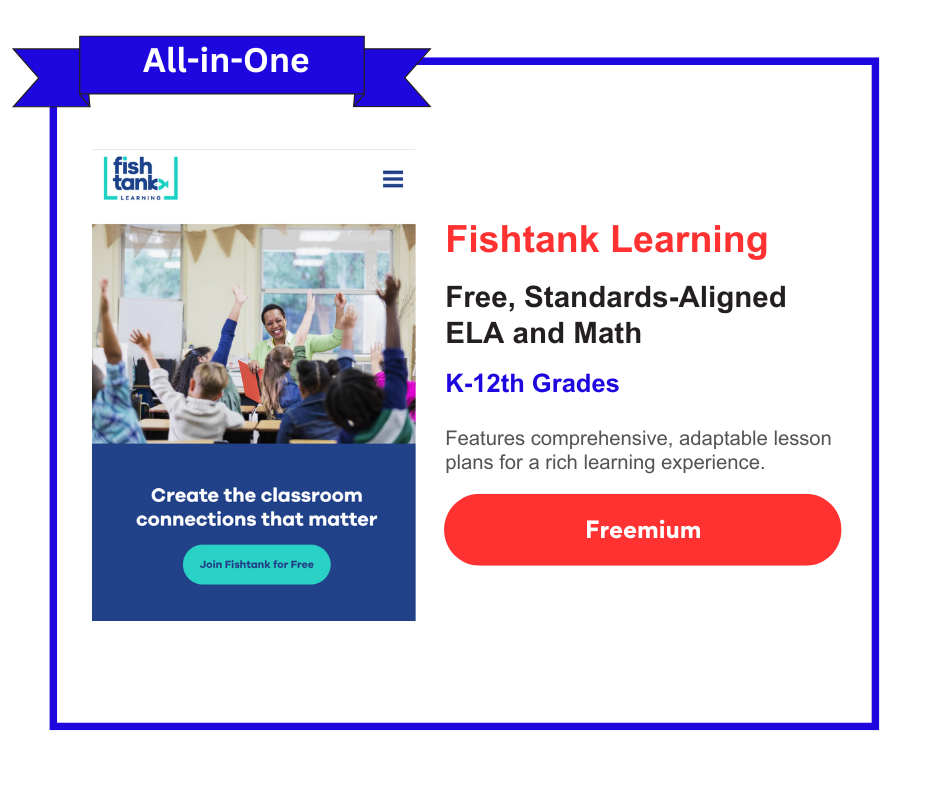
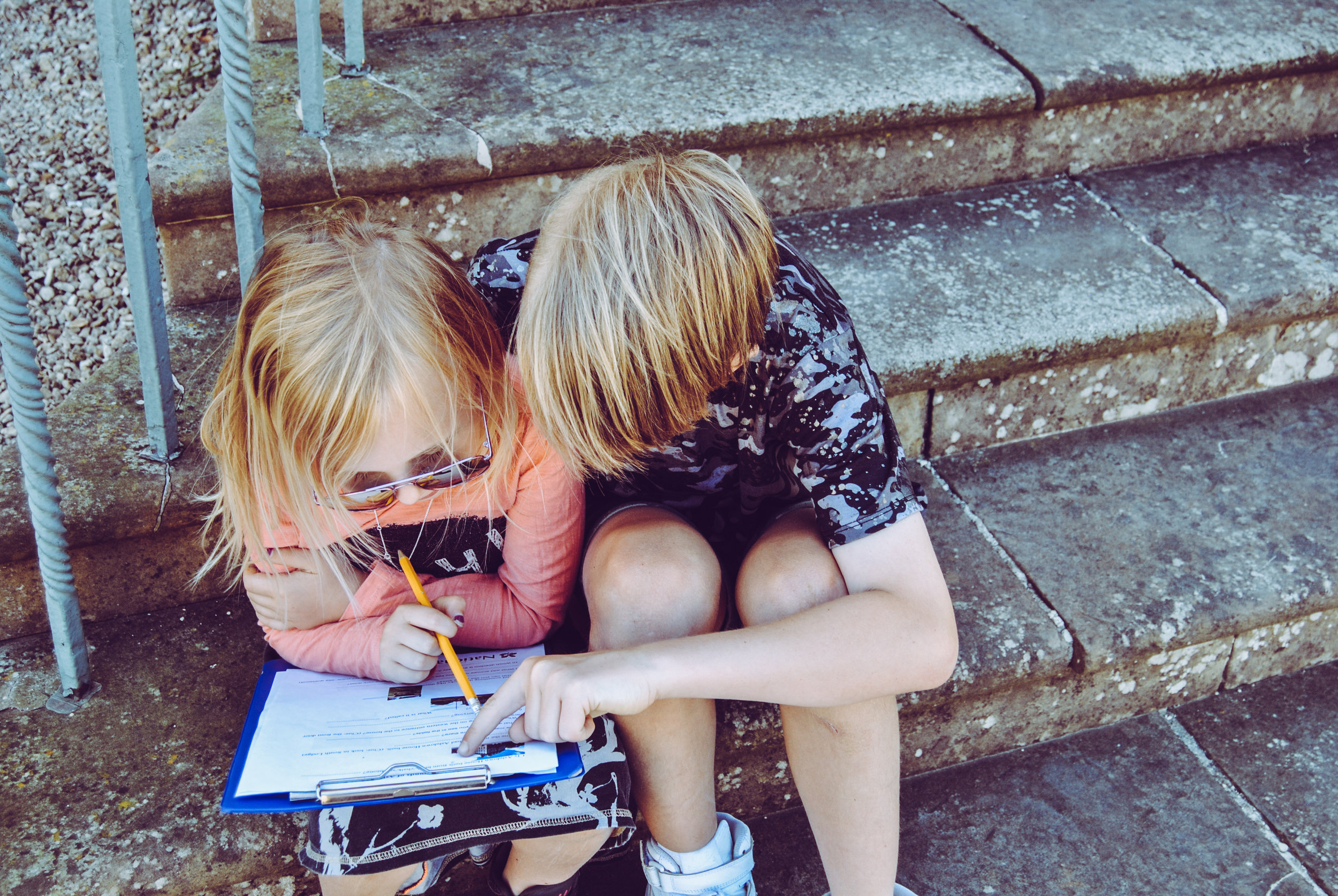






Dive into our comprehensive review of Blossom and Root, a secular, nature-based homeschool curriculum that combines flexibility with a rich integration of the arts and literature. Discover how it can transform your homeschooling experience.